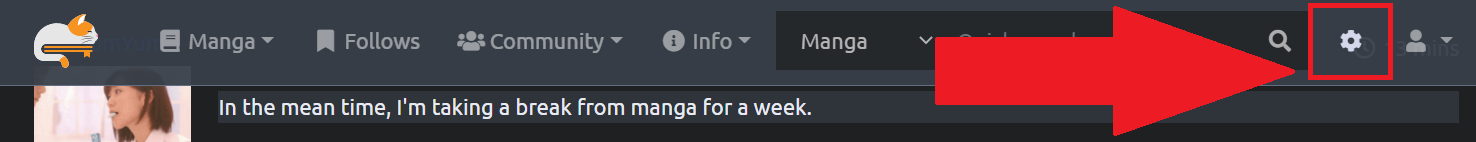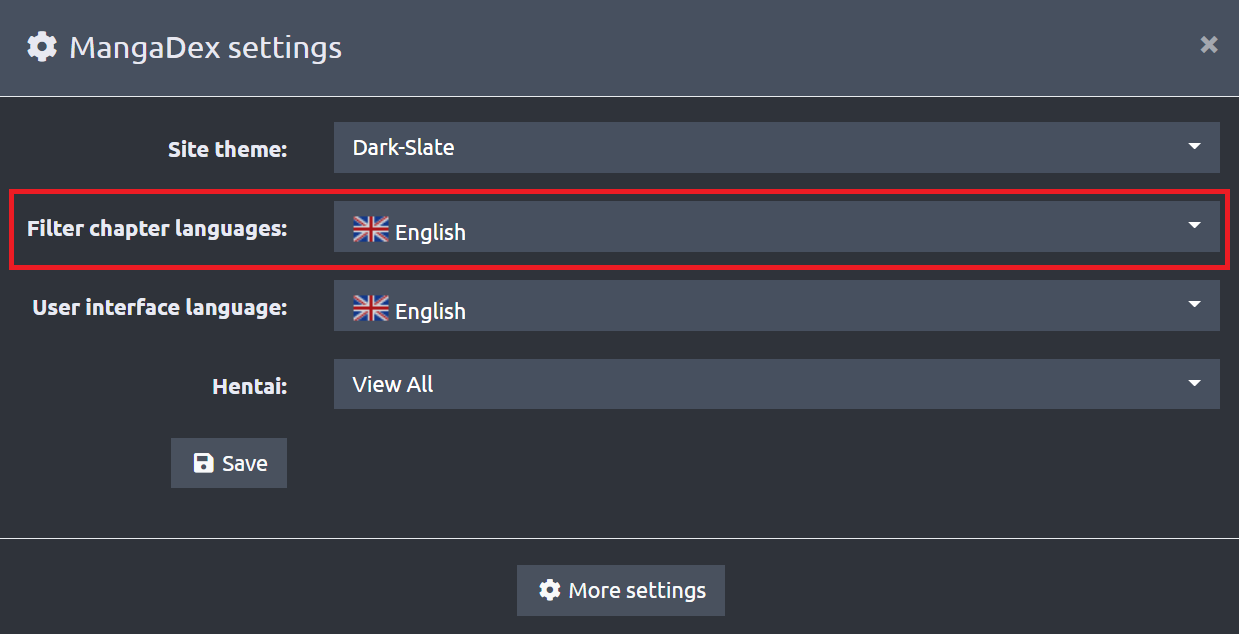It would be nice if mangadex had a bookmark system like Manganelo's so I don't have to read 300 chapters of one manga through and then wait for the update. It would tell you the latest chapter you were on, and then right underneath would be the newest chapter that had been released. I think this would be very helpful.
Bookmarks
- Thread starter Blahbs
- Start date