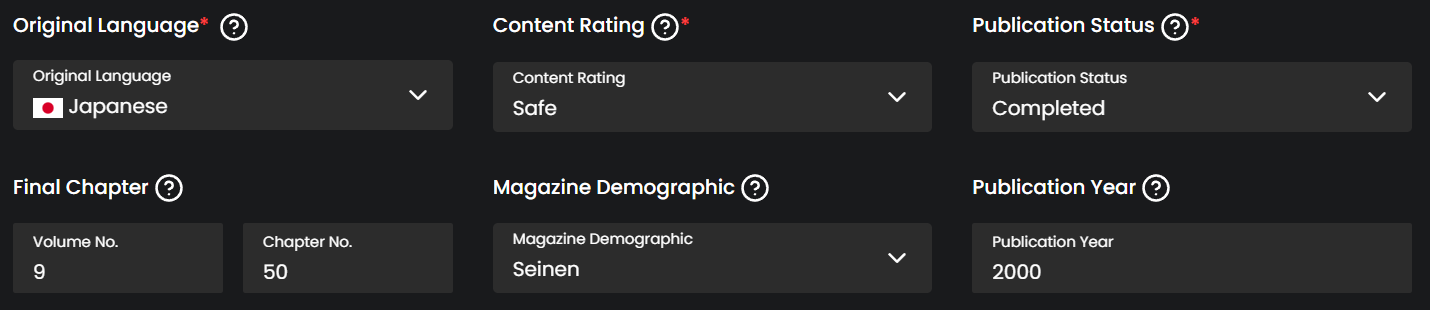Group Leader
- Joined
- Dec 10, 2018
- Messages
- 19
Hi all, I've uploaded the last chapter of a series and I didn't see any button or marking in the upload process to indicate that it was supposed to be the final chapter. Editing the chapter post-upload didn't show any options either. How do I go about doing so?