Contributor
- Joined
- Jan 21, 2018
- Messages
- 5,313
Description:
The logo for comic.pixiv.net appears to be missing, there is a blank space instead of the icon like the other sites that have icons available (e.g. ComicWalker, Pixiv (Main), X/Twitter, Melonbooks). This happens whether I use Firefox or Chrome, regardless if incognito or not.
Expected Behavior:
It should have the favicon from Pixiv Comic's website as the icon which looks like this:

Steps:
1. Open a page that has comic.pixiv.net as the Official Raw link.
e.g.
Environment Details:
Firefox on PC, Chrome on PC
Additional Information:
On Chrome:
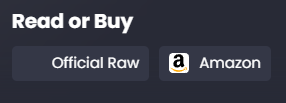
On Firefox:
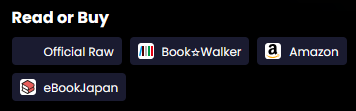
On Firefox (incognito):
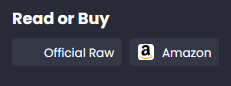
Putting in a comic.pixiv.net link into an author contacts field (not that anyone should do this, since Pixiv Comic doesn't appear to have author pages at all) uses the regular Pixiv logo.
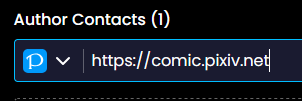
The logo for comic.pixiv.net appears to be missing, there is a blank space instead of the icon like the other sites that have icons available (e.g. ComicWalker, Pixiv (Main), X/Twitter, Melonbooks). This happens whether I use Firefox or Chrome, regardless if incognito or not.
Expected Behavior:
It should have the favicon from Pixiv Comic's website as the icon which looks like this:
Steps:
1. Open a page that has comic.pixiv.net as the Official Raw link.
e.g.
- https://mangadex.org/title/a75fd897-83bf-4825-a4ea-0632071e000e
- https://mangadex.org/title/65cd815d-cafa-4805-a997-e4d6cd72d982
- https://mangadex.org/title/a9c23586-2f59-445e-aa30-ba9885693f00
Environment Details:
Firefox on PC, Chrome on PC
Additional Information:
On Chrome:
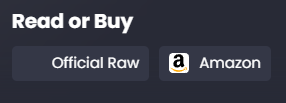
On Firefox:
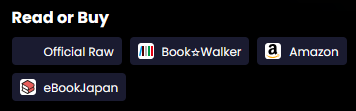
On Firefox (incognito):
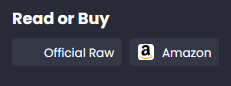
Putting in a comic.pixiv.net link into an author contacts field (not that anyone should do this, since Pixiv Comic doesn't appear to have author pages at all) uses the regular Pixiv logo.
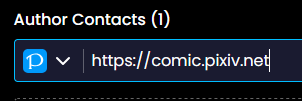
Last edited: