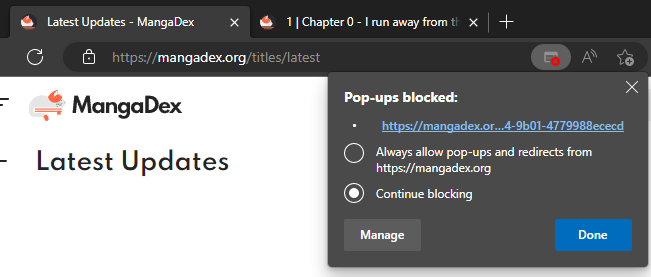Dex-chan lover
- Joined
- Mar 31, 2018
- Messages
- 2,625
I'm browsing in Firefox, and starting today (sometime past noon EST since it didn't happen earlier), using the scroll wheel button to open a new tab in Firefox causes two identical tabs to open, and it forces your browser to focus on the last of the two tabs as if you chose to view it. This does not occur if you middle click any other link on the website; only when middle clicking a chapter link. I have tested in Opera, Chrome, and even Microsoft Edge, and it does not occur there.
Steps to reproduce:
I have no idea how this even happens, but it does.
Steps to reproduce:
- Open Mozilla Firefox (110.0 (64-bit))
- Go to any link that opens a specific chapter of any manga
- Use the middle mouse button/scroll wheel to open the tab instead of left clicking
I have no idea how this even happens, but it does.