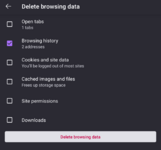Dex-chan lover
- Joined
- Jan 25, 2018
- Messages
- 246
And why then does it insist on showing me that fucking "suspicious activity" page?
I'm not touching my cookies, so I should stay logged in, just like I do on every other site. But no - I get logged out. That implies that Mangadex doesn't want to see my cookies - it wants to see my browsing history - that that's the important thing to this site.
Seems extremely fishy to me. The only thing I can conclude is that you're tracking my browsing history, and punishing me for deleting it.
I'm not touching my cookies, so I should stay logged in, just like I do on every other site. But no - I get logged out. That implies that Mangadex doesn't want to see my cookies - it wants to see my browsing history - that that's the important thing to this site.
Seems extremely fishy to me. The only thing I can conclude is that you're tracking my browsing history, and punishing me for deleting it.