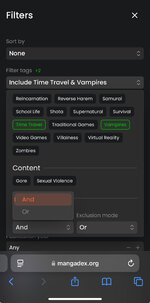Member
- Joined
- Jun 6, 2020
- Messages
- 196
What happens:
I set up include keywords as "or" after reloading the page it switches back to "and" and no manga are shwon.
What I expect to happen:
When reloading the page, the selcted inclusion mode is preserved same as all the other settings.
Steps to reproduce:
Browser: Firefox for Android
I set up include keywords as "or" after reloading the page it switches back to "and" and no manga are shwon.
What I expect to happen:
When reloading the page, the selcted inclusion mode is preserved same as all the other settings.
Steps to reproduce:
- Go to advanced search
- Slect several tags to include (e.g.: Isekai, Reincarnation, Post-Apocalyptic, Timetravel, Reincarnation, Video Games)
- Set include mode to "or"
- Do a search
- Manga found
- After a short time do a reload on the page.
- Tags still set but no manga found
Browser: Firefox for Android