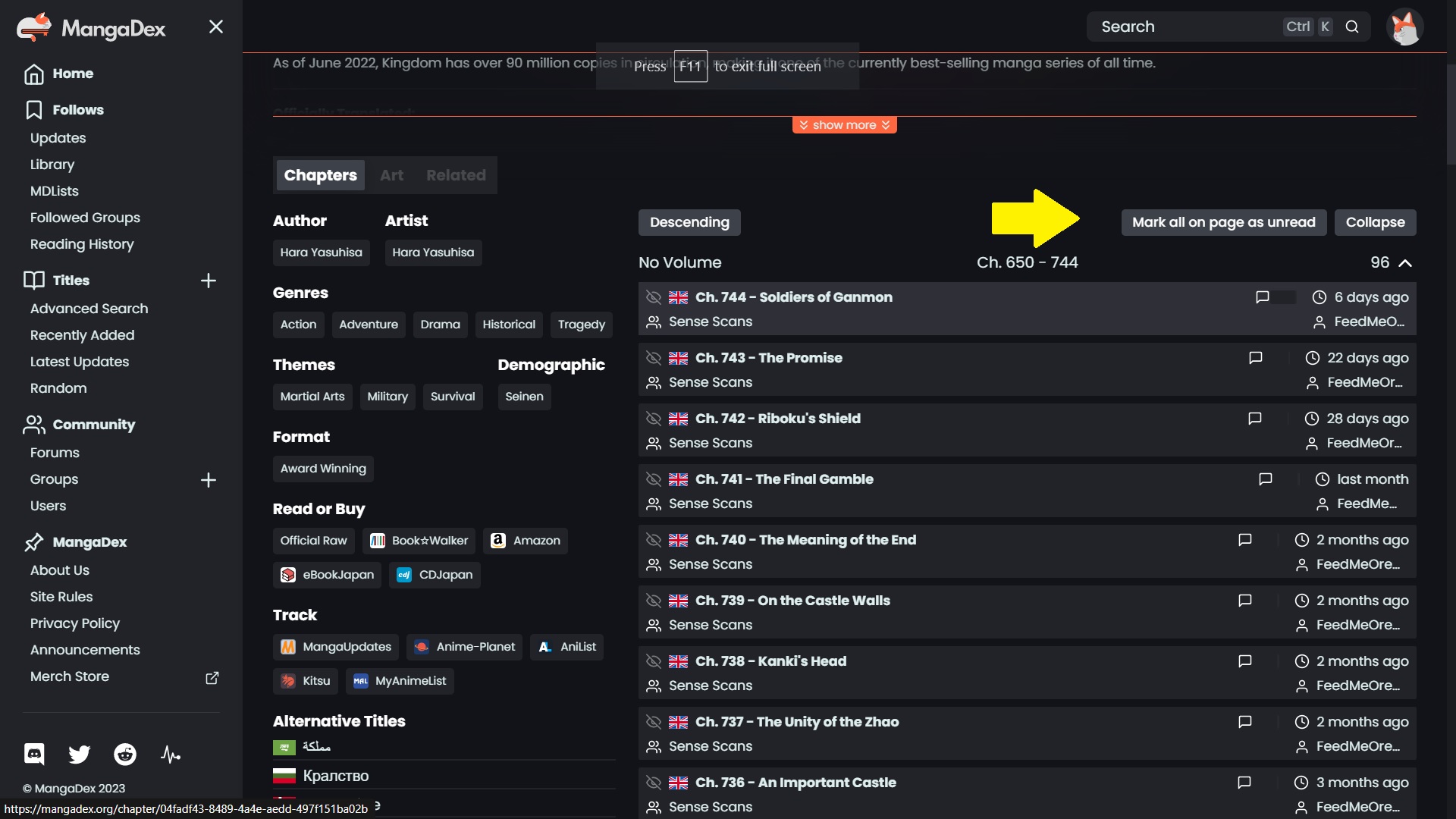- Joined
- Jan 14, 2023
- Messages
- 1
A lot of the manga I read on here I'm continuing from manga I've bought a physical copy of or an anime. That said, I skip earlier chapters a lot. I'm right in the middle of a manga that has 300 chapters right now, so I'd like to use the "continue reading" button, but it sends me back to chapter 1. I don't want to click through literal tens-hundreds of chapters to get to where I am to use that option, and clicking through volume/chapter links is a hassle since where I'm in the middle of it. Is there any way to set "continue reading" to the last read chapter rather than the earliest unread one?