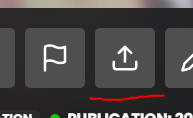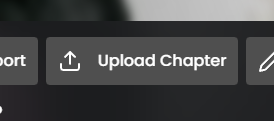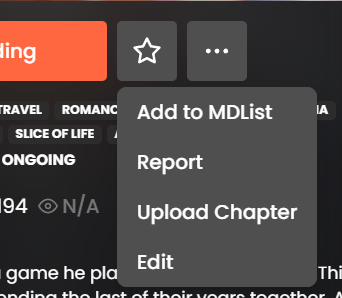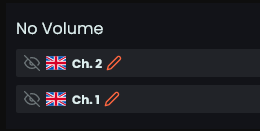Power Uploader
- Joined
- Oct 24, 2020
- Messages
- 10
Hello. I am coming back after 3 years. But I don't remember how I got permission to upload the manga to the website. What should I do now? Please advise me. I intend to delete and some chapters I have posted to the website. Sorry for the trouble.
Last edited: