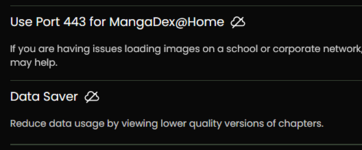When I'm using the mangadex website on my phone to read, there are some images that simply won't load, and it seems to happen no matter what manga i try to check it on. I don't get the retry button for the missing images, i simply get the missing image logo along with the name of the image, like 20-something.jpg
If i try to reload the page, it doesn't load all the images no matter how many times i try to reload. It looks like it is some of the same images that aren't loading, but there are also some images that change between not loading and loading when i reload the website.
This problem seems to only be happening while I'm in incognito mode on my browser, i tried checking the same chapter out of incognito mode, and it seemed to load all the images. The problem doesn't seem to be happening on my pc in incognito mode, and it still happens even if I use mobile data instead of my internet so those don't seem to be the problem.
My phone is a samsung phone, and I am using the samsung internet app but the problem also happens in incognito mode in the chrome browser. I am reading in long strip mode and scrolling down, but the image also isn't loading in single page mode.
If i try to reload the page, it doesn't load all the images no matter how many times i try to reload. It looks like it is some of the same images that aren't loading, but there are also some images that change between not loading and loading when i reload the website.
This problem seems to only be happening while I'm in incognito mode on my browser, i tried checking the same chapter out of incognito mode, and it seemed to load all the images. The problem doesn't seem to be happening on my pc in incognito mode, and it still happens even if I use mobile data instead of my internet so those don't seem to be the problem.
My phone is a samsung phone, and I am using the samsung internet app but the problem also happens in incognito mode in the chrome browser. I am reading in long strip mode and scrolling down, but the image also isn't loading in single page mode.