- Joined
- Jan 29, 2018
- Messages
- 1,348
Blame @Lymus for the contest title, but July's contest is exactly that: fill in the bubbles!
What does that mean? Well, you'll take the provided manga page which has been cleaned for you in advance, and you'll fill in the bubbles to tell a story on that page! It can be funny, sad, serious, or romantic. You're the author! You decide whether or not your editor is going to ruin your hopes and dreams of becoming a pro mangaka and being published in Young King!
Rules:
1. Captions have to be safe for work.
2. Don't plagiarize. Dunno how you could plagiarize a caption contest, but just don't.
3. Only one entry per person. Choose your words wisely. :v
Timeline:
You have until 9 AM EST on August 1 to submit your entries. Any entries after that, whether or not I'm around to lock the thread, will be disqualified.
Prizes:
@Lymus will be providing game keys from the Steam Platform to the winner and runner up.
@Zephyrus will be providing a gift card to Amazon to the winner.
Without further ado, here's the image!
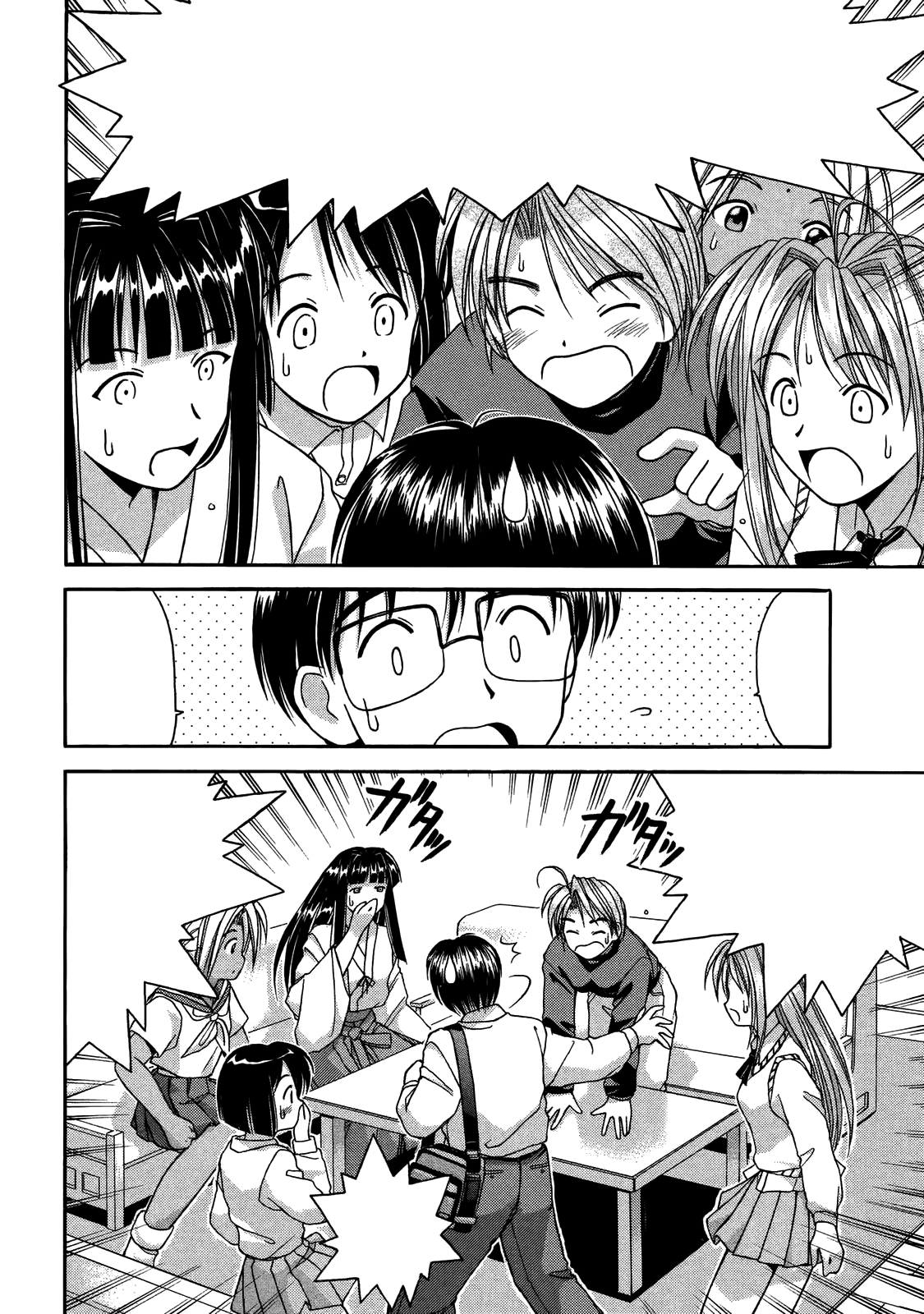
Please post your entry here: Entry Thread and ping me so I'm aware of your entry.
Best of luck to everyone!
What does that mean? Well, you'll take the provided manga page which has been cleaned for you in advance, and you'll fill in the bubbles to tell a story on that page! It can be funny, sad, serious, or romantic. You're the author! You decide whether or not your editor is going to ruin your hopes and dreams of becoming a pro mangaka and being published in Young King!
Rules:
1. Captions have to be safe for work.
2. Don't plagiarize. Dunno how you could plagiarize a caption contest, but just don't.
3. Only one entry per person. Choose your words wisely. :v
Timeline:
You have until 9 AM EST on August 1 to submit your entries. Any entries after that, whether or not I'm around to lock the thread, will be disqualified.
Prizes:
@Lymus will be providing game keys from the Steam Platform to the winner and runner up.
@Zephyrus will be providing a gift card to Amazon to the winner.
Without further ado, here's the image!
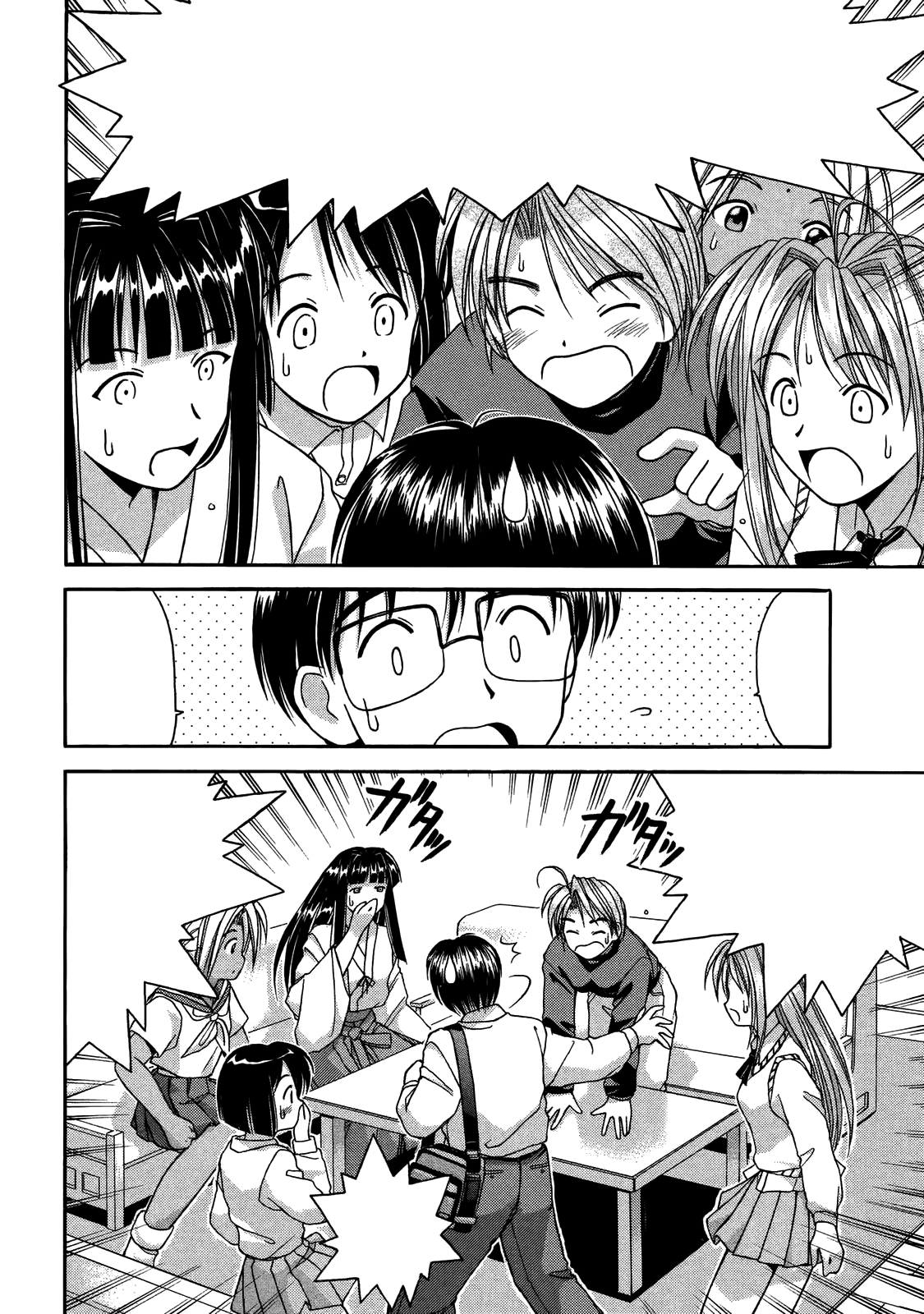
Please post your entry here: Entry Thread and ping me so I'm aware of your entry.
Best of luck to everyone!