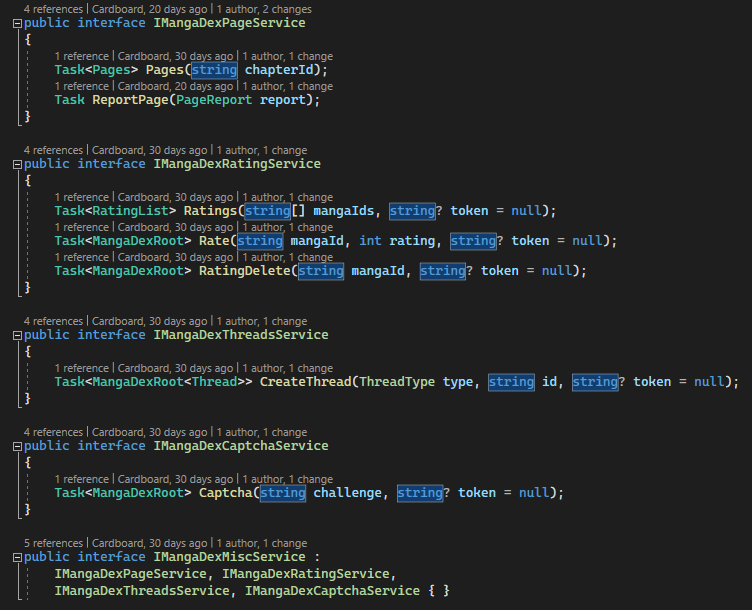Group Leader
- Joined
- Feb 1, 2023
- Messages
- 34
I wrote a partial implementation of the mangadex API for my reverse image search application, however, it was heavily integrated in the rest of the application, so I decided to split it out and re-work it, kinda.
So here it is:
A C# .net standard 2.1 library for accessing the MangaDex api.
Github: https://github.com/calico-crusade/mangadex-sharp
Nuget: https://www.nuget.org/packages/MangaDexSharp
Currently, it only supports the /chapter, /manga, /author, /cover, and /at-home endpoints, but I'll be adding more when I have time.
Supports most endpoints, excluding:report, scanlation group, settings, upload, user. I'm working on adding more.
Here is a basic usage example:
By default, it supports Dependency Injection for use with asp.net core, there is more information on this in the readme in the nuget package and the github page.
Let me know if you have any questions or suggestions.
Edit: Added more endpoints
Edit 2: Adding even more endpoints
Edit 3: Adding EVEN more endpoints
Edit 4: Adding ALL the endpoints. They are all belong to me.
Edit 5: Fixing documentation of Pages endpoint.
So here it is:
A C# .net standard 2.1 library for accessing the MangaDex api.
Github: https://github.com/calico-crusade/mangadex-sharp
Nuget: https://www.nuget.org/packages/MangaDexSharp
Supports most endpoints, excluding:
Here is a basic usage example:
C#:
var api = MangaDex.Create();
//Fetching a manga by manga ID:
var manga = await api.Manga.Get("fc0a7b86-992e-4126-b30f-ca04811979bf");
//Searching for a manga via it's title:
var results = await api.Manga.List(new MangaFilter
{
Title = "The Unrivaled Mememori-kun"
});
//Get all of the chapters from a manga by manga ID:
var chapters = await api.Manga.Feed("fc0a7b86-992e-4126-b30f-ca04811979bf");
//Fetch a chapter by chapter ID:
var chapter = await api.Chapter.Get("2c98fbe9-a63f-47c2-9862-ecc9199610a2");
//Get all of the pages of a specific chapter by chapter ID:
var pages = await api.Pages.Pages("2c98fbe9-a63f-47c2-9862-ecc9199610a2");By default, it supports Dependency Injection for use with asp.net core, there is more information on this in the readme in the nuget package and the github page.
Let me know if you have any questions or suggestions.
Edit: Added more endpoints
Edit 2: Adding even more endpoints
Edit 3: Adding EVEN more endpoints
Edit 4: Adding ALL the endpoints. They are all belong to me.
Edit 5: Fixing documentation of Pages endpoint.
Last edited: