Group Leader
- Joined
- Jul 6, 2024
- Messages
- 22
i was able to add half the pages of a chapter before i started to get warnings and then everything disappeared
no they are not. the pages are below 20 and 10000
and this sounds like utter lunacy. like, some chapters are 18 pages long, this chapter is 70 pages long, and let's assume a chapter that is 200 pages long. so all three cases have the same limit? you get 1mb per page in a 200 pages chapter, which is like 144p and overcompressed artefacted to death, in the age when everyone has 65" 4k screens. there's already a per-page limit, that's enough. and also it's meaningless because the servers accumulate all the pirated content they can, if i cut a chapter into 10 pages 20mb each chunks i upload as much data as i only want, it's just poorly split in the reader-faced interface into nonsensical chapters, when in fact all the pages are from...
The maximum total size of your chapter may not exceed 200MB.
no they are not. the pages are below 20 and 10000
and this sounds like utter lunacy. like, some chapters are 18 pages long, this chapter is 70 pages long, and let's assume a chapter that is 200 pages long. so all three cases have the same limit? you get 1mb per page in a 200 pages chapter, which is like 144p and overcompressed artefacted to death, in the age when everyone has 65" 4k screens. there's already a per-page limit, that's enough. and also it's meaningless because the servers accumulate all the pirated content they can, if i cut a chapter into 10 pages 20mb each chunks i upload as much data as i only want, it's just poorly split in the reader-faced interface into nonsensical chapters, when in fact all the pages are from the same paper chapter
btw the half of the pages went live and i can't upload the rest of the chapter
https://mangadex.org/chapter/68d3f3e9-157d-4ed0-87fc-ac05ecd4a9d3
I levelled it, you didn't bother. You are confusing printing/scanning artifacts with intended detail; look at digital releases of manga, and you won't find any of the grainy artifacting present in your upload. The images are SDR, I do not know why you're bringing HDR into this.you bit-crushed it into eye-piercing windows 95 for blind theme. like no joking my eyes got tears in them it's so painful
and i don't even have an HDR screen
There is no "fake aliasing and extreme artifacting" and the scanner didn't do a good job; it's a scanner. You'll always need to clean up the output, because anything you're scanning has gone through at minimum two destructive processes (digital master, printing and scanning) or even more in this case (physical master, copied, printed, scanned) and is going to look worse as a result. All I did was level the output to compensate for this. No antialiasing, no quality loss, it's just a slider.then you introduced fake aliasing and extreme artefacting. the scanner did such a good job and how you massacred their boy
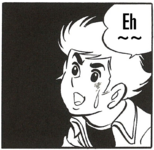

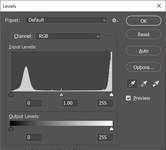

Our bandwidth isn't free, not all users don't have fast internet, and when the existing chapter limit is over TWENTY TIMES the average chapter size we're already giving people a lot of leeway.but limits per chapter are illogical, when one chapter can be one page and another can be 200 pages. and then i could just split it into two fake chapters and no one would've noticed
I'm going off the internal numbering; page 22 in the upload is the colored insert. This single image is larger than most chapters on MD.what's 1/22? you mean 1, 22? the cover? yeah you are right it's 2+pages in one image so it went over.
but 22 is 7,51 mb
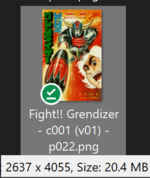
anyway what am i supposed to do now? i can't edit the uploaded files, so i just need to delete them and upload instead mangadex-exclusive overcompressed jpegs?

200/70=2,8 mb per file
oh
my
ies

I understand what I'm talking about because I get paid to work with image/video optimisation. You clearly don't, because you think scanning artifacts and poor levelling are signs of quality and I've managed to make your images a third of the size with no visible changes, or a sixth of the size with a visual improvement with about thirty seconds of work.so you don't really understand what you are talking about, k.
You are not representative of every user, and neither is your internet connection.if you think we are still living in the 1990s, and mind i am a hobo in a terrible third world country, and even we still don't live in the 1990s anymore.
This would be retarded and pointless. Why would we do this?i am not arguing against the individual image limits make it 150kb for what i care, i'll compress them to 150kb for you if it says so.
The chapter limit is there, among other reasons, as a final check against people uploading incredibly unoptimised chapters (like yours) that will bloat our servers and waste bandwidth. The uploader has a multi-stage image optimisation process built into it, but your upload is so unoptimised that it barely made a dent.i'm arguing against the stupid chapter policy, not against the sane page one.
No, you couldn't, because the contents page in your upload says the first chapter runs from page 7 to 70.in this case i literally could split them into three going for magazine release
i've got a uws uhd 40" for free in the early 10sI have 10 dollar second hand monitor, so all looks the same to me.
LMAO.you grew up with a screen and you work for a screen. you hate books but i have thousands of them. you think bitcrushed imagery is good, i think clear lines and soft imagery is good.

Bitcrushing, you keep using that word, but I didn't think you know what it actually means. As for the rest of your statement all of that is artifacts of the printing and scanning process.but then bitcrushing the raws, violently aliasing them and turning them into 100% light with 100% dark is even further from a a natural light reflecting from a page