Member
- Joined
- Jul 23, 2018
- Messages
- 98
After "Image #x failed to load" is display (because slow connection or not confection at all) you're not able to get next image even if you now have a working connection, after that you're not able to get anything either going forward, backwards, or click the panel below,
even though the response shows the image, in the developers tools, so It doesn't seem to replace current content At that moment?
Error when there's no internet, expected result I guess
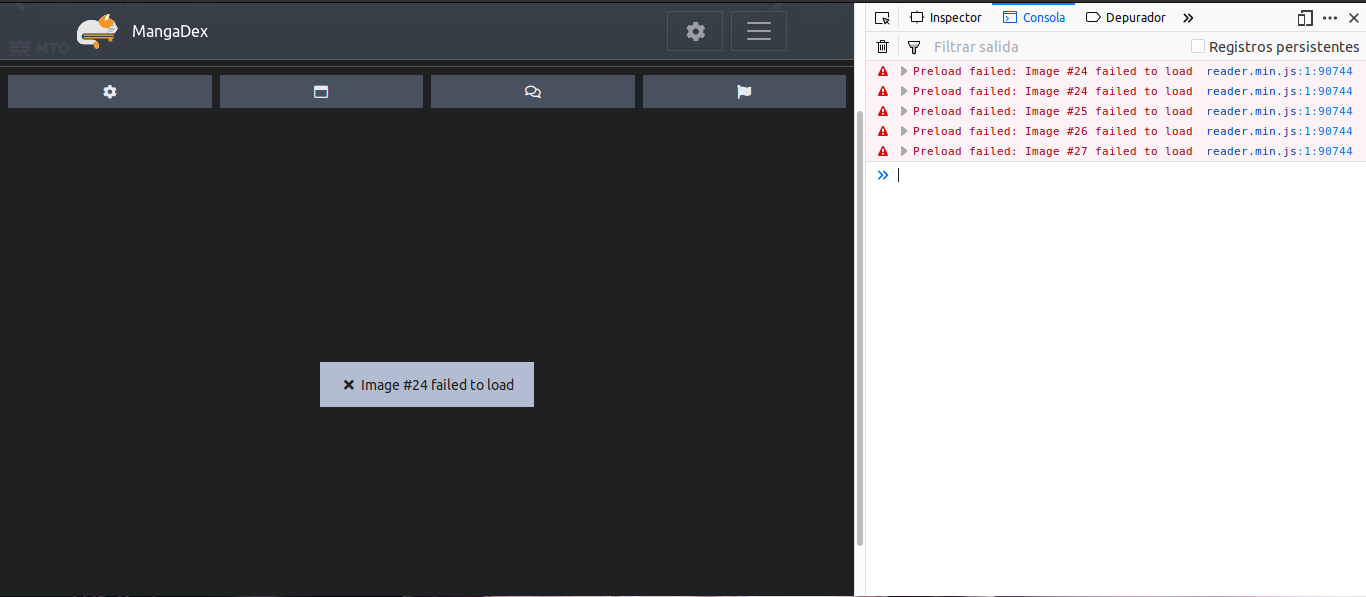
Internet is back, it should replace the error placeholder with response image
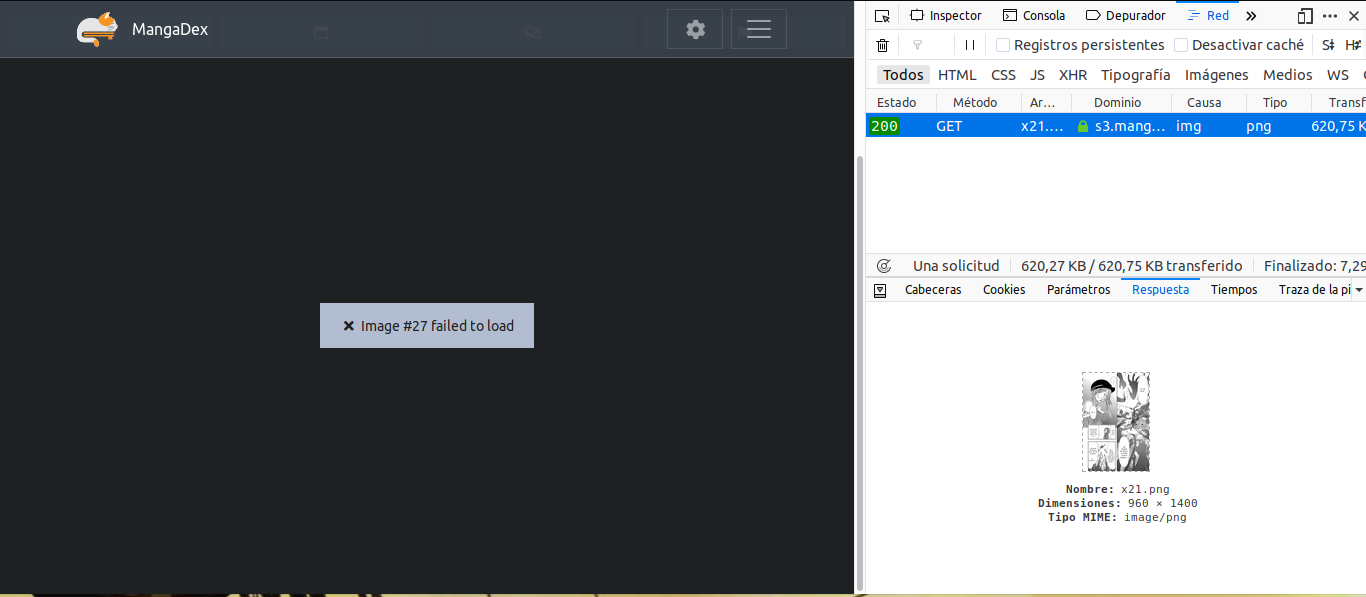
Steps to reproduce
1) Load any chapter with internet
2) Disconnect internet or somehow make it way too slow
3) Error should display
4) Click to get next image either backward or forward (it's same if you use keys)
Expected result: Get next image
Result obtained: Error display it's always there, only removable by either refreshing page or going for next chapter
Do it on:
Firefox 63.0 (64-bit)
Ubuntu 18.10
Thanks for your attention and keep doing the hard work!
even though the response shows the image, in the developers tools, so It doesn't seem to replace current content At that moment?
Error when there's no internet, expected result I guess
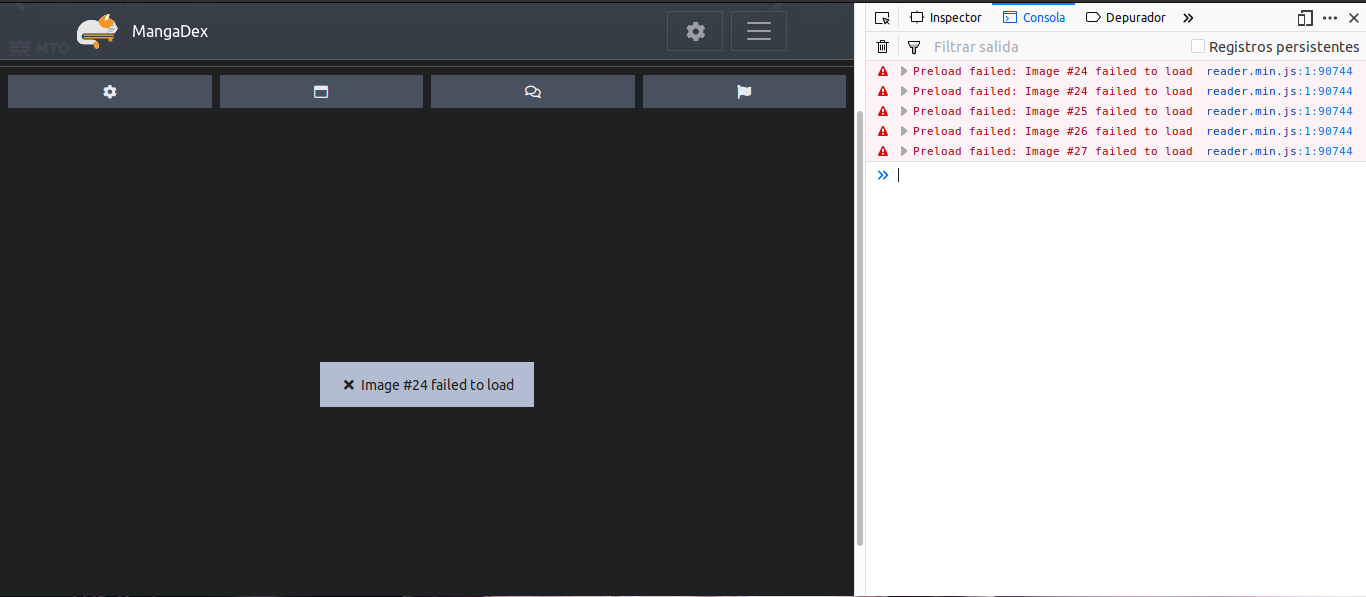
Internet is back, it should replace the error placeholder with response image
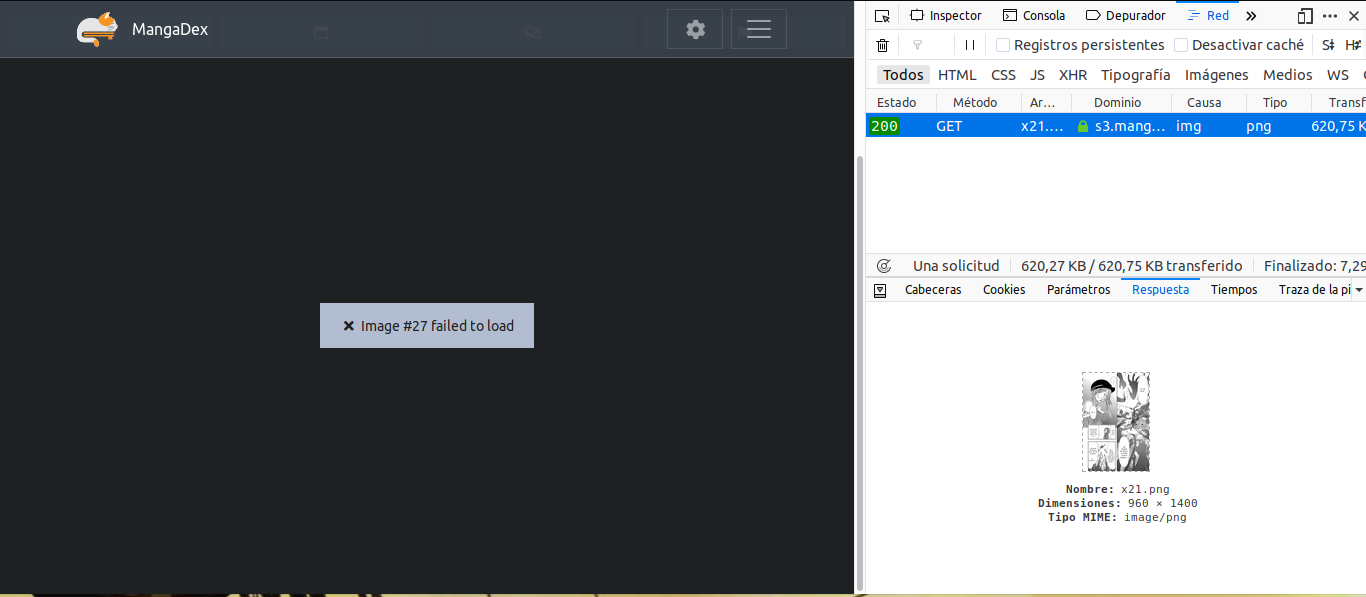
Steps to reproduce
1) Load any chapter with internet
2) Disconnect internet or somehow make it way too slow
3) Error should display
4) Click to get next image either backward or forward (it's same if you use keys)
Expected result: Get next image
Result obtained: Error display it's always there, only removable by either refreshing page or going for next chapter
Do it on:
Firefox 63.0 (64-bit)
Ubuntu 18.10
Thanks for your attention and keep doing the hard work!