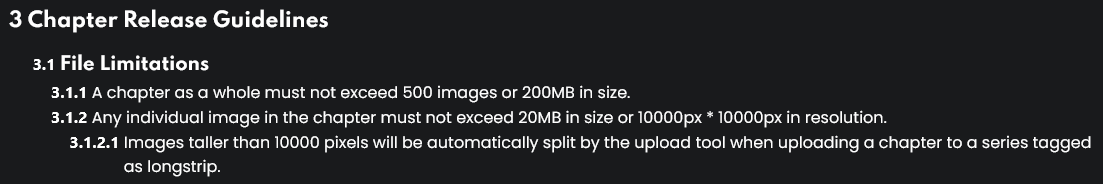I think that can be useful to have a size limit for no data saving.
Example:
You can set image max size is 2000 pixel, so anything above is compressed.
This is useful to prevent a sort of banding problem (I don't know if this is the right name of the effect, I'm sorry).
This should be different from actual data saver since now it compresses everything without distinction.
Example:
You can set image max size is 2000 pixel, so anything above is compressed.
This is useful to prevent a sort of banding problem (I don't know if this is the right name of the effect, I'm sorry).
This should be different from actual data saver since now it compresses everything without distinction.
Upvote
1