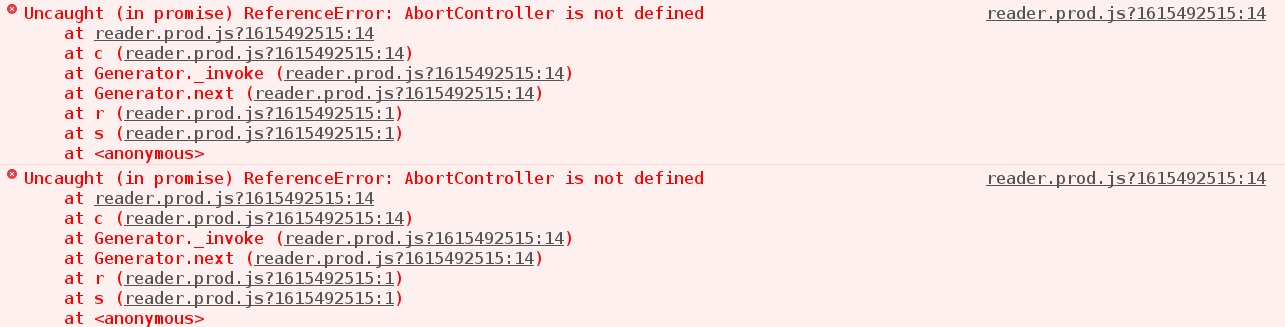You are using an out of date browser. It may not display this or other websites correctly.
You should upgrade or use an alternative browser.
You should upgrade or use an alternative browser.
Failed to fetch on all chapters :fixed:
- Thread starter tehnoc
- Start date
- Status
- Not open for further replies.
- Joined
- Apr 14, 2020
- Messages
- 40
Do you have any content or script blockers? What browsers have you tried? Can you send an error in the console?
Member
- Joined
- Aug 8, 2020
- Messages
- 48
I am having the same problem. Even adding the http://mangadex.network site exception to opera's whitelist doesn't do anything at all.
- Joined
- Oct 30, 2020
- Messages
- 73
@carbotaniuman
i tried chrome, microsoft edge and firefox.
no content or scripblockers
entire console:
i tried chrome, microsoft edge and firefox.
no content or scripblockers
entire console:
1240382:1 [DOM] Found 2 elements with non-unique id #quick_search_button: (More info: https://goo.gl/9p2vKq) <button class="btn btn-secondary" type="submit" id="quick_search_button" name="submit">…</button> <button class="btn btn-secondary" type="submit" id="quick_search_button" name="submit">…</button>
1240382:1 [DOM] Found 2 elements with non-unique id #quick_search_input: (More info: https://goo.gl/9p2vKq) <input type="text" class="form-control" placeholder="Quick search" name="term" id="quick_search_input" required> <input type="text" class="form-control" placeholder="Quick search" name="term" id="quick_search_input" required>
1240382:1 [DOM] Found 2 elements with non-unique id #quick_search_type: (More info: https://goo.gl/9p2vKq) <select class="form-control" id="quick_search_type" name="type">…</select> <select class="form-control" id="quick_search_type" name="type">…</select>
1240382:1 Access to fetch at 'https://api.mangadex.org/v2/chapter/1240382?saver=0&include=manga' from origin 'https://mangadex.org' has been blocked by CORS policy: No 'Access-Control-Allow-Origin' header is present on the requested resource. If an opaque response serves your needs, set the request's mode to 'no-cors' to fetch the resource with CORS disabled.
api.mangadex.org/v2/chapter/1240382?saver=0&include=manga:1 Failed to load resource: net::ERR_FAILED
reader.prod.js?1615485916:14 Resource loading error: TypeError: Failed to fetch
(anonymous) @ reader.prod.js?1615485916:14
reader.prod.js?1615485916:14 TypeError: Failed to fetch
(anonymous) @ reader.prod.js?1615485916:14
DevTools failed to load SourceMap: Could not load content for https://mangadex.org/bootstrap/js/popper.min.js.map: HTTP error: status code 404, net::ERR_HTTP_RESPONSE_CODE_FAILURE
1240382:1 [DOM] Found 2 elements with non-unique id #quick_search_input: (More info: https://goo.gl/9p2vKq) <input type="text" class="form-control" placeholder="Quick search" name="term" id="quick_search_input" required> <input type="text" class="form-control" placeholder="Quick search" name="term" id="quick_search_input" required>
1240382:1 [DOM] Found 2 elements with non-unique id #quick_search_type: (More info: https://goo.gl/9p2vKq) <select class="form-control" id="quick_search_type" name="type">…</select> <select class="form-control" id="quick_search_type" name="type">…</select>
1240382:1 Access to fetch at 'https://api.mangadex.org/v2/chapter/1240382?saver=0&include=manga' from origin 'https://mangadex.org' has been blocked by CORS policy: No 'Access-Control-Allow-Origin' header is present on the requested resource. If an opaque response serves your needs, set the request's mode to 'no-cors' to fetch the resource with CORS disabled.
api.mangadex.org/v2/chapter/1240382?saver=0&include=manga:1 Failed to load resource: net::ERR_FAILED
reader.prod.js?1615485916:14 Resource loading error: TypeError: Failed to fetch
(anonymous) @ reader.prod.js?1615485916:14
reader.prod.js?1615485916:14 TypeError: Failed to fetch
(anonymous) @ reader.prod.js?1615485916:14
DevTools failed to load SourceMap: Could not load content for https://mangadex.org/bootstrap/js/popper.min.js.map: HTTP error: status code 404, net::ERR_HTTP_RESPONSE_CODE_FAILURE
- Joined
- Apr 14, 2020
- Messages
- 40
@tehnoc @TheMadPirate what happens when you go to https://api.mangadex.org/v2/chapter/1240382?saver=0&include=manga
- Joined
- Oct 30, 2020
- Messages
- 73
@carbotaniuman ok so found out that i do have content blocker
Member
- Joined
- Aug 8, 2020
- Messages
- 48
@carbotaniuman It just opens the script page in a new tab as text but does not execute it
- Joined
- Apr 14, 2020
- Messages
- 40
@TheMadPirate try on a new browser. i am pretty confident you have something blocking those requests
Member
- Joined
- Aug 8, 2020
- Messages
- 48
@carbotaniuman
Is there minimum browser version requirement for that thing ?
I am using Opera 45.0.2552.898
Is there minimum browser version requirement for that thing ?
I am using Opera 45.0.2552.898
Member
- Joined
- Aug 8, 2020
- Messages
- 48
@carbotaniuman I think the problem might be that grafana only works with latest versions of web browsers. Hmmmm..... I guess MangaDex has finally entered the programmed obsolence cycle then.
- Joined
- Apr 14, 2020
- Messages
- 40
@TheMadPirate Right you're hitting the case where we haven't added the polyfill yet. Also we don't actually run grafana on the main site, so I'm not sure where you heard that from.
Member
- Joined
- Aug 8, 2020
- Messages
- 48
tried to access mangadex.network from the even older version of chrome I have and the server couldn't process it, the message warns about older browser versions , so the logical conclusion is the grafana has issues working with both browsers.
- Joined
- Apr 14, 2020
- Messages
- 40
Should be completely fixed now, piing me if it isn't.
Member
- Joined
- Aug 8, 2020
- Messages
- 48
- Joined
- Apr 14, 2020
- Messages
- 40
@TheMadPirate I've tested it on `45.0.2552.898 (PGO) - Checking for updates…`, can you make sure you don't have any content blockers?
- Joined
- Apr 14, 2020
- Messages
- 40
Member
- Joined
- Aug 8, 2020
- Messages
- 48
@carbotaniuman it is working now. And yes, I did whitelisted the domains in Opera before, so the issue was the polyfill.
@carbotaniuman
I'm not really sure what a content blocker is, but if you mean a proxy set up to limit sites you can visit, then yes.
I'm not really sure what a content blocker is, but if you mean a proxy set up to limit sites you can visit, then yes.
- Status
- Not open for further replies.
Similar threads
- 1
- Replies
- 106
- Views
- 18
- Replies
- 753
- Views
Users who are viewing this thread
Total: 2 (members: 0, guests: 2)