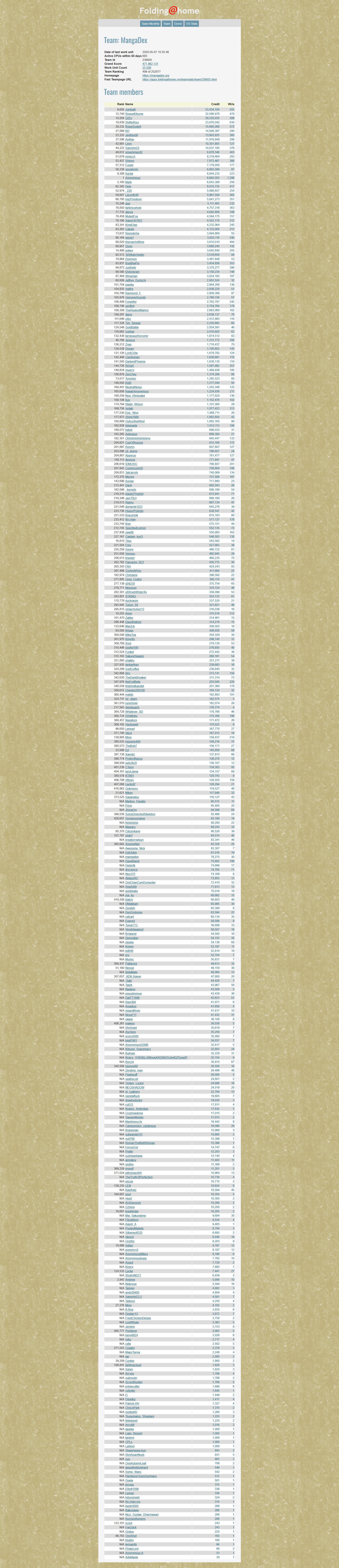- Joined
- Jan 18, 2018
- Messages
- 2,055
Folding@Home is a distributed computing project that uses the idle resources of your computer to contribute to scientific workloads. It's specifically relevant at the moment because they've got a few dozen projects related to COVID-19, the coronavirus I'm sure you're all aware of.
The combined power of the project is already 2x the fastest supercomputer in the world, and it's only getting faster. There's so many people using it at the moment that they're struggling to give clients any work to do, which is a lovely problem to have.
Download Link
Our team ID is 236605, which you can enter after you launch the program for the first time. Setting up a passkey is also advisable so you have a unique ID. Neither of these impact your contribution to science, they just give you bigger numbers to brag about.
Once it's installed, right click on the icon on your taskbar and click "Web Control" to see the control panel. If you're happy having it run all the time, set it to "While I'm working". If you don't want it stealing precious resources, i.e. gaming/compiling/rendering, set it to "Only when idle". Light/Medium/Full allows it to use more or less of your CPU/GPU.
And no, no-one's getting paid for this. Bragging rights and warm fuzzy feelings only.
EDIT: 03/04/20 update in spoiler, we've just broken into the top thousand teams.
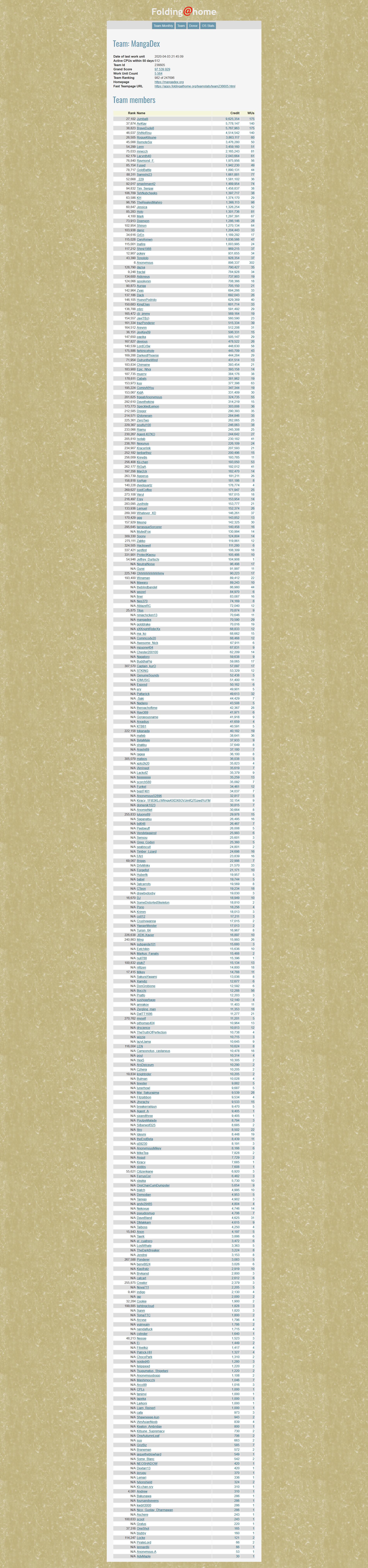
EDIT: And top 500, bloody hell.
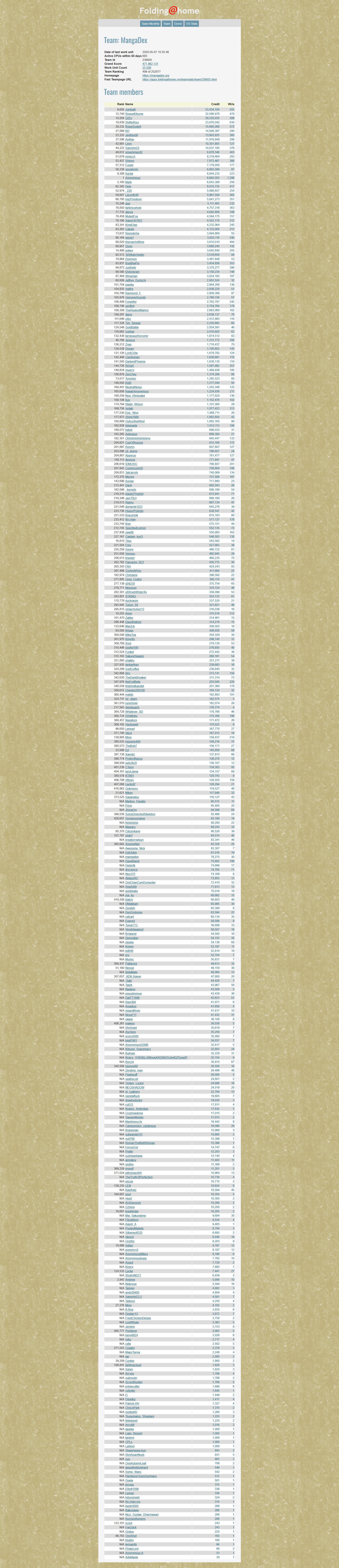
The combined power of the project is already 2x the fastest supercomputer in the world, and it's only getting faster. There's so many people using it at the moment that they're struggling to give clients any work to do, which is a lovely problem to have.
Download Link
Our team ID is 236605, which you can enter after you launch the program for the first time. Setting up a passkey is also advisable so you have a unique ID. Neither of these impact your contribution to science, they just give you bigger numbers to brag about.
Once it's installed, right click on the icon on your taskbar and click "Web Control" to see the control panel. If you're happy having it run all the time, set it to "While I'm working". If you don't want it stealing precious resources, i.e. gaming/compiling/rendering, set it to "Only when idle". Light/Medium/Full allows it to use more or less of your CPU/GPU.
And no, no-one's getting paid for this. Bragging rights and warm fuzzy feelings only.
EDIT: 03/04/20 update in spoiler, we've just broken into the top thousand teams.
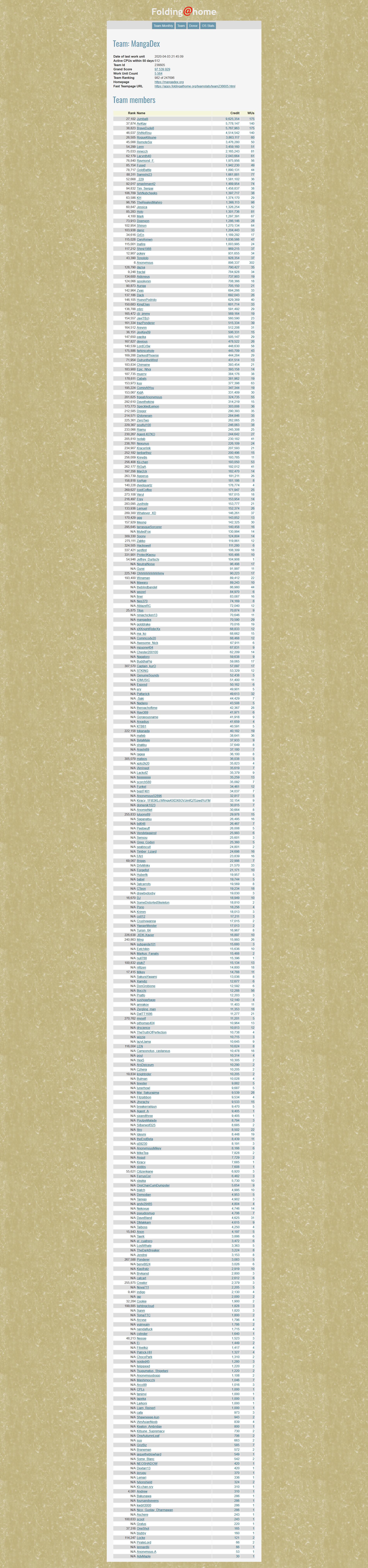
EDIT: And top 500, bloody hell.