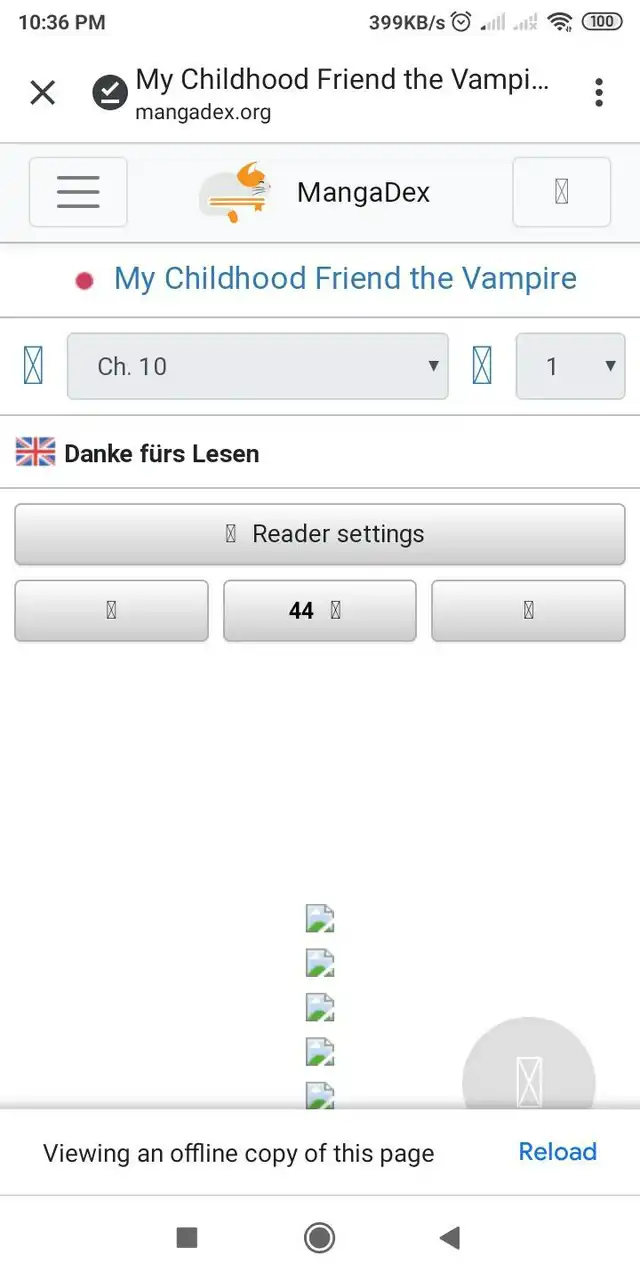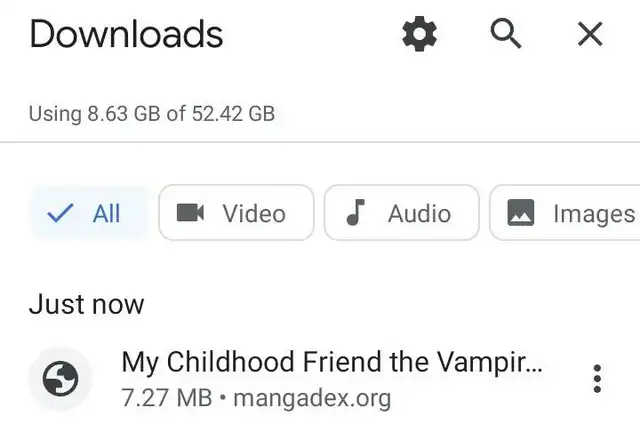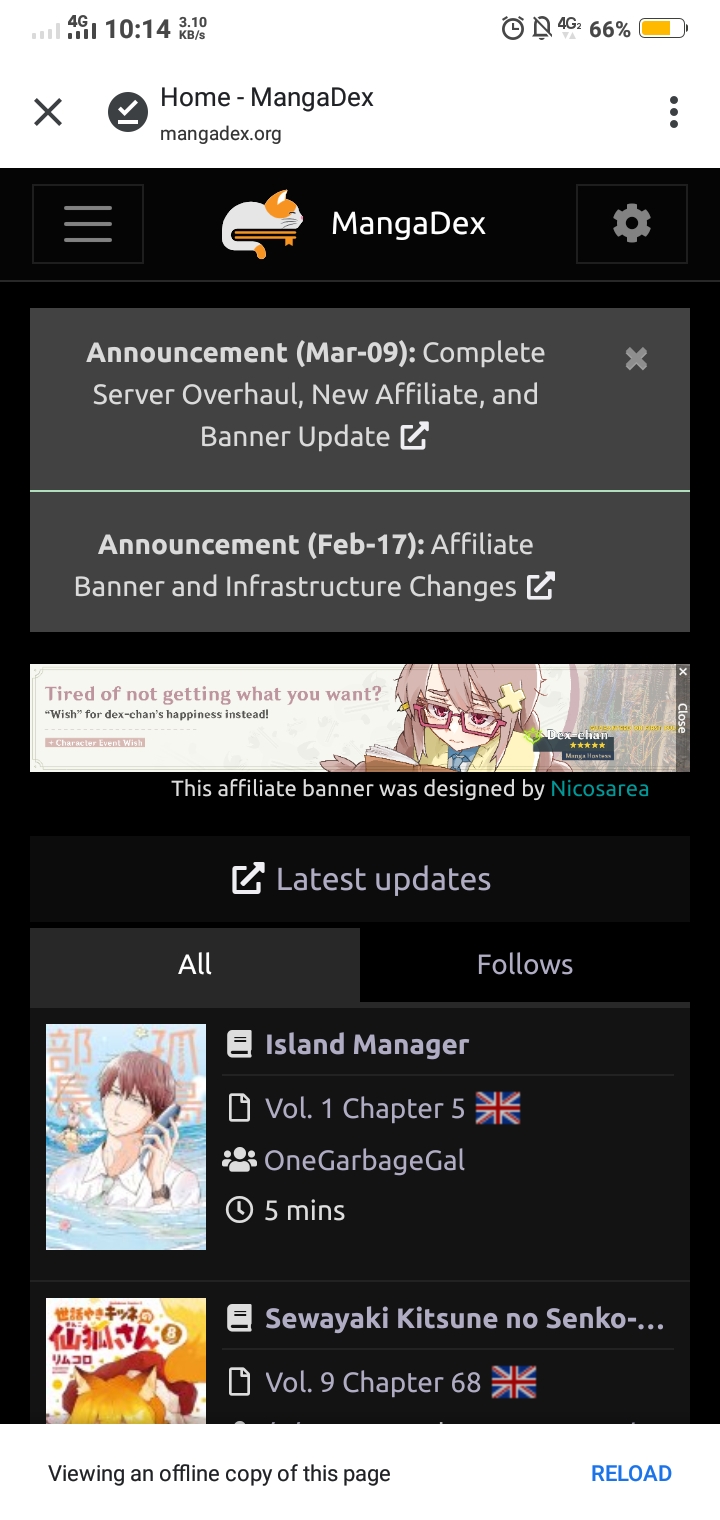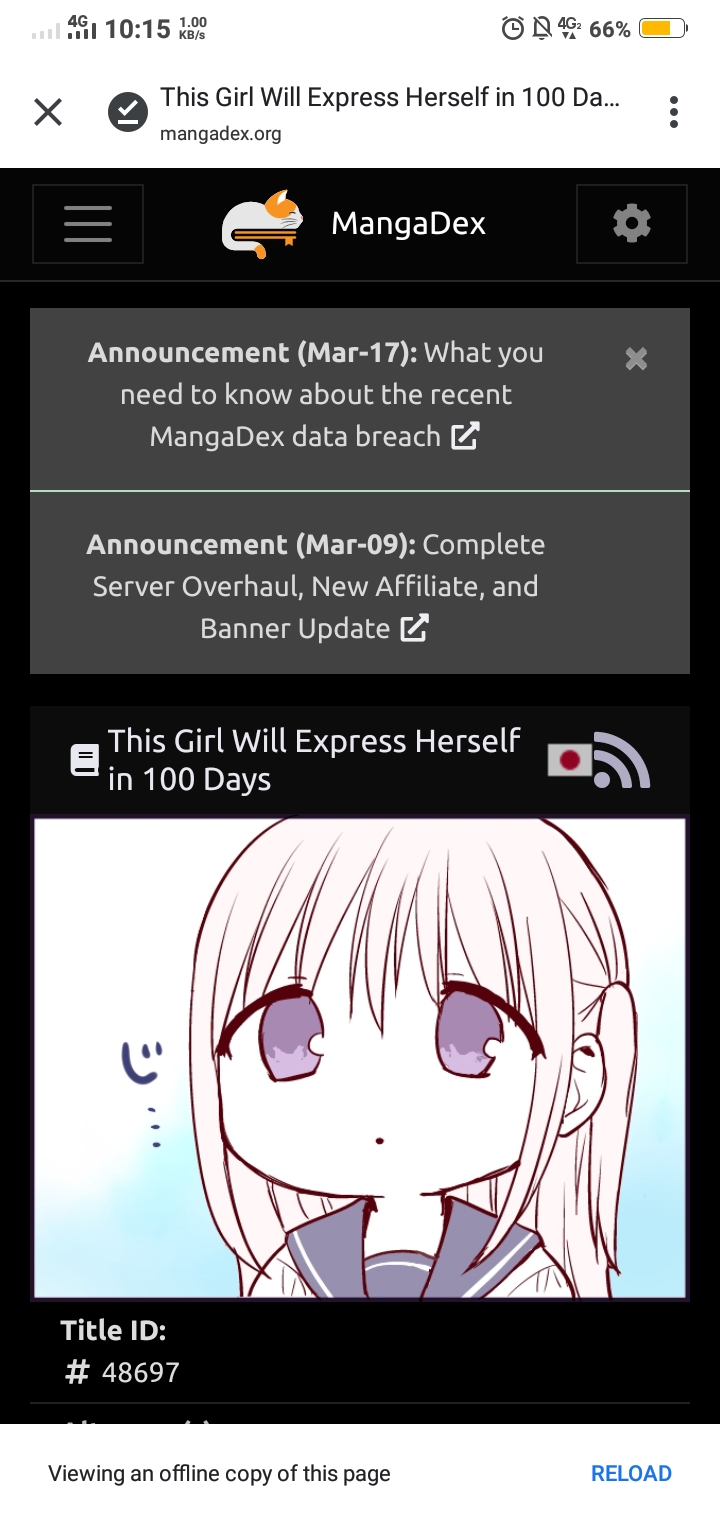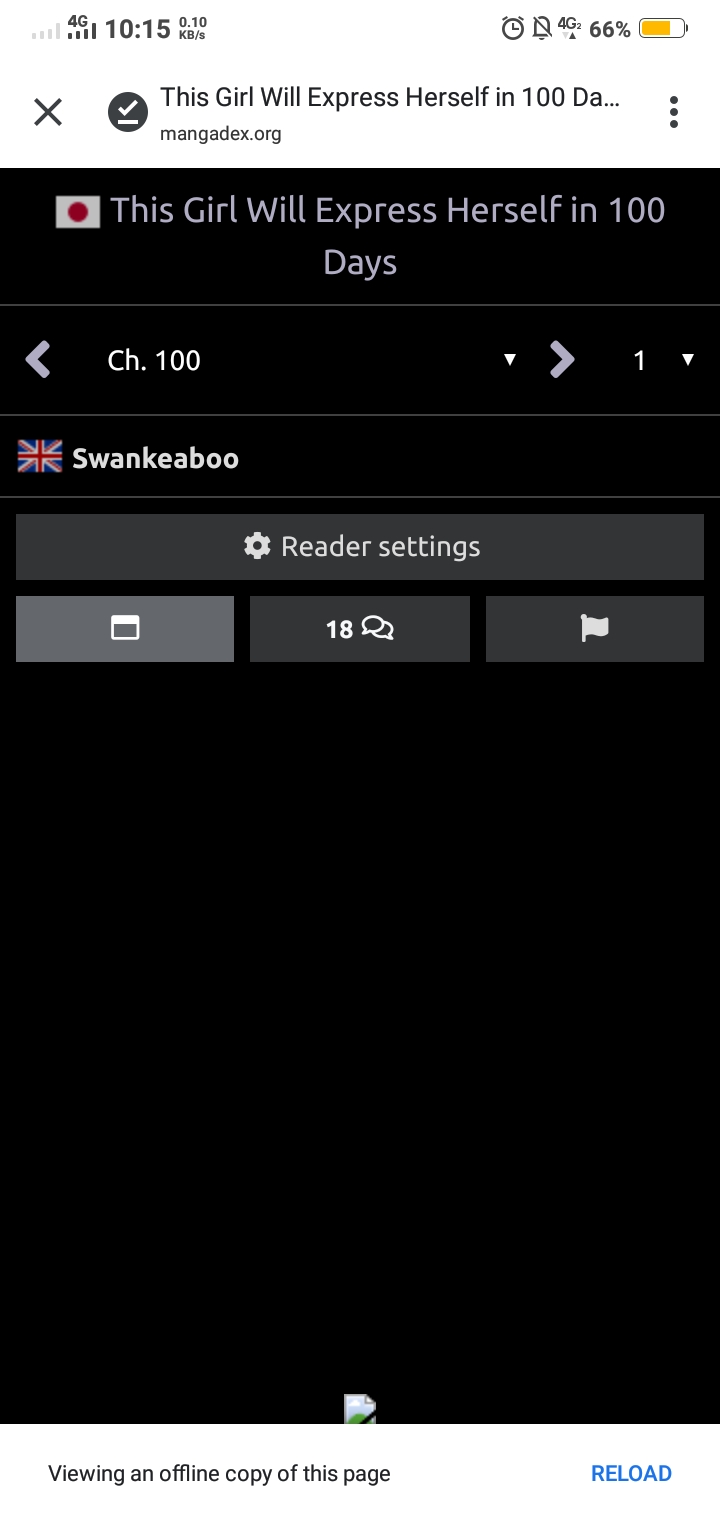Member
- Joined
- Jul 31, 2020
- Messages
- 260
umm sorry for the bother but I want to know something
don't know if it's a bug but when I saved/downloaded some pages here, the images aren't showing up
tried other manga sites but they're fine when saved so the downloader might be ok. Also tried using another browser to save some pages here cause I might have done something in the browser I typically used, but as it turned out, the browser is not the problem because it's still not showing images when saved/downloaded
wonder if it's gonna return to what it used to be, cause I really love how the size of the saved pages here are smaller than the other sites, which is really convenient for me, for my phone's storage is small and the source of offline & online reading site I'm using is the same
really want to continue using this site to download/save the other mangas I haven't downloaded yet for some future offline read
so is it possible to be fixed or something?
don't know if it's a bug but when I saved/downloaded some pages here, the images aren't showing up
tried other manga sites but they're fine when saved so the downloader might be ok. Also tried using another browser to save some pages here cause I might have done something in the browser I typically used, but as it turned out, the browser is not the problem because it's still not showing images when saved/downloaded
wonder if it's gonna return to what it used to be, cause I really love how the size of the saved pages here are smaller than the other sites, which is really convenient for me, for my phone's storage is small and the source of offline & online reading site I'm using is the same
really want to continue using this site to download/save the other mangas I haven't downloaded yet for some future offline read
so is it possible to be fixed or something?