Member
- Joined
- Sep 2, 2024
- Messages
- 5
Covers for Manga load slow and the updates page takes so slow
Chrome logged in was still fast (same as logged out).Chipping in: I also experienced the same issue with pages loading slow or very slow.
I think it started within the last 2-3 days? and appears to only affects desktop Firefox browsers. Or at least in my test case this was the only one that had the loading/speed issue.
More info:
- IP/GeoLocation: Tried loading pages using both Southern California (USA) and Taiwan (Asia) IP addresses (VPN)
- Browser: Desktop Firefox v131.0.3, logged in (slow)
- Browser: Desktop Chrome v122.0.6261.95, NOT logged in, appears normal?
- Browser: Brave v1.68.134, NOT logged in, appears normal?
- Mobile browser: Safari, iOS 18.1, no problems with speed, all pages loaded fast.
- DNS via 1.1.1.1 routed through a locally hosted Pi-Hole, does not appear to affect page load speeds.
- Changing the Firefox browser agent does not appear to fix the slow load issues, tested on the desktop Firefox. For this firefox instance, used a plugin to change the user-agent header to (Windows) Chrome v128, iOS 17 Safari, no difference, still slow on first load.
- (Desktop Firefox) Pages for manga info with the chapter lists load slow during the first load/access. Subsequent reloads are fast/normal.
- Pages with actual manga chapters load fine, or at least no observable slowdown.
- Manga search, especially with filters can become very slow (tho it was slow to begin with after around page 10 of complex queries).
- All desktop browsers running in sandboxie sandboxes.
- All desktop browsers above are set to auto-delete most changes/data except for cookies, history and bookmarks via Sandboxie settings.
- Browser Plugins: Only the Desktop Firefox listed above had extensions installed, specifically: NoScript (allowed MangaDex & gstatic.com), "uBlock Origin", "User-Agent Switcher", "Foxy Gestures" & "Open Tabs Next to Current".
All browsers tested above have page prefetch disabled.
Maybe I should test the Firefox without being logged in, will update later if I do.
If any of the Mangadex devs would like help testing from my end, feel free to contact me and I'll be happy to help.
To complete and confirm your answer, the issue also appear on a more recent version of firefox (the last one, 132.0.2), with only µblock (disabled on mangadex), prefetch disabled manually in about:config. And the issue also impact chapter loading, it appaear randomly as you have see yourself. Looks like it's a firefox issue.Chrome logged in was still fast (same as logged out).
Firefox logged in after fully clearing FF (+ sandbox) is still slow.
Firefox logged out appeared "ok", slightly slower than chrome.
Update:
Issue still remained after disabling all prefetch options in Firefox, including one I missed in earlier testing. Sometimes everything loads fast, then after a while the problem starts re-appearing (slowness for pages with info, update/MDLists may load icons slow etc.).
At this point I'm just going to chalk it up to either (bad) luck with Firefox, or some Firefox incompatibility. Already spent more than two hours testing, posting, then deleting test info & results after finding out that the results differed in a later re-test.
Perhaps I'll try moving to Chrome or Brave for Mangadex and see how that goes.
Update 2:
No slowdown on Brave, still sporadically slow on Firefox. Both have my account logged in, sequentially loaded the same page and Firefox still exhibits the slowness at times (Firefox then Brave). Also tried loading the same page(s) the other way round (Brave then Firefox), same behavior.
At this point it looks more like a Firefox (v131.0.3) specific incompatibility with Mangadex?
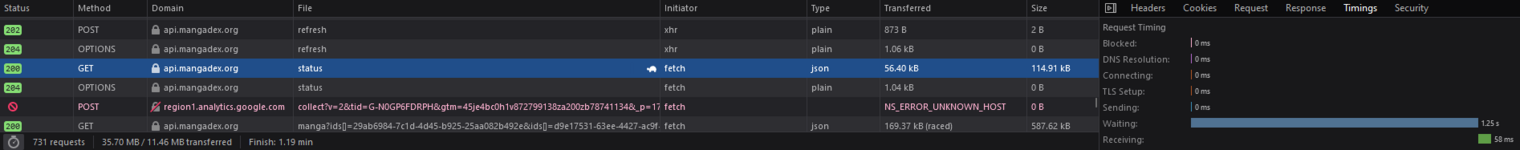
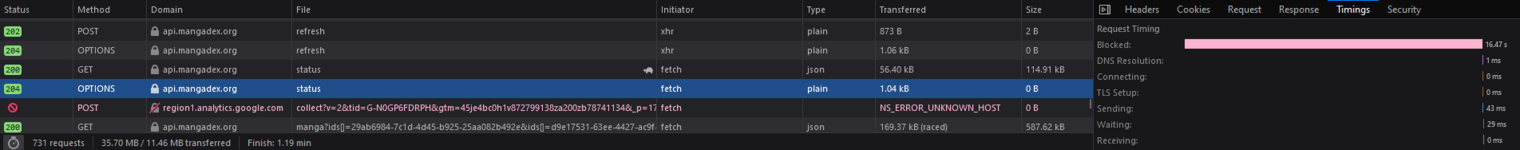
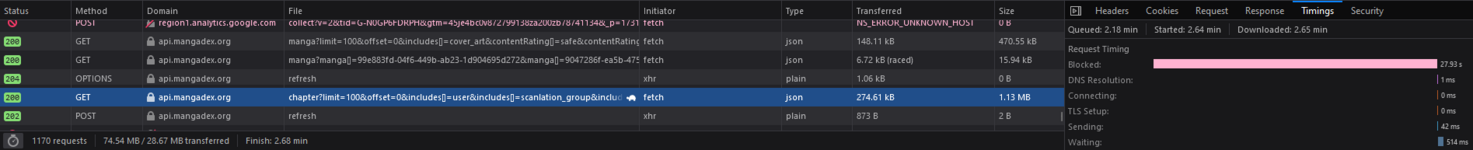
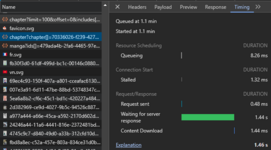
| Name | Description |
| Blocked | Time spent in a queue waiting for a network connection. The browser imposes a limit on the number of simultaneous connections that can be made to a single server. In Firefox this defaults to 6, but can be changed using the network.http.max-persistent-connections-per-server preference. If all connections are in use, the browser can’t download more resources until a connection is released. |
Hello, we are aware of this issue. Our devs are looking for a fix.