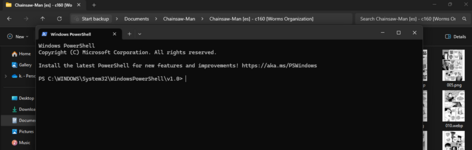VIP
- Joined
- Jul 12, 2020
- Messages
- 362
Scrapper for the spanish aggregator TMO - currently visortmo.com - in shitty C# Winforms.
Repo: https://github.com/Ylevo/TMOScrapper
Worth mentioning : it uses sharp-puppeteer and therefore requires & downloads Chromium (around 300 MB). Download location is in AppData/Local/Puppeteer-Sharp. Although this should never happen, if the software crashes unexpectedly, it might leave a chrome process or two hanging around. Those can be killed manually or left alone and they'll be gone next reboot.
Usage is quite straightforward : enter an url such as https://visortmo.com/library/manga/43131/soredemo-ayumu-wa-yosetekuru in the mango URL box, scan the scannies, select which scannies you want to download the chapters of, click on the download button.
Delay is in milliseconds. I recommend ~2000-3000 ms delay atm to avoid hitting the request limit, which will make you wait 3 to 5 seconds, if not more as it will keep retrying until you stop it or it succeeds.
Folder naming follows this format : https://github.com/ArdaxHz/mupl#fil...g---cxxx-vyy-chapter_title-publish_date-group There is never any volume number however, as I've never seen any indicated on their website. Let me know if I'm blind.
Todo :
Repo: https://github.com/Ylevo/TMOScrapper
Worth mentioning : it uses sharp-puppeteer and therefore requires & downloads Chromium (around 300 MB). Download location is in AppData/Local/Puppeteer-Sharp. Although this should never happen, if the software crashes unexpectedly, it might leave a chrome process or two hanging around. Those can be killed manually or left alone and they'll be gone next reboot.
Usage is quite straightforward : enter an url such as https://visortmo.com/library/manga/43131/soredemo-ayumu-wa-yosetekuru in the mango URL box, scan the scannies, select which scannies you want to download the chapters of, click on the download button.
Delay is in milliseconds. I recommend ~2000-3000 ms delay atm to avoid hitting the request limit, which will make you wait 3 to 5 seconds, if not more as it will keep retrying until you stop it or it succeeds.
Folder naming follows this format : https://github.com/ArdaxHz/mupl#fil...g---cxxx-vyy-chapter_title-publish_date-group There is never any volume number however, as I've never seen any indicated on their website. Let me know if I'm blind.
Todo :
Single chapter download.Range chapters download.Group chapters download.- More options, fewer hardcoded things.
- Refactoring so I can glance at myself in the mirror.
- Maybe ditch HtmlAgilityPack and switch to puppeteer completely but I'm lazy.
- Use an actual logger.
Last edited by a moderator: