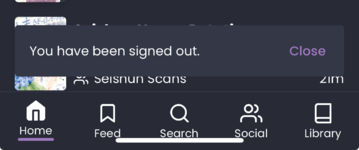Supporter
- Joined
- Jan 26, 2018
- Messages
- 1,050
If so, no worries: Is it normal to be asked to log back in every day or two, sometimes a week or two, at random intervals despite not having logged out or cleared cookies or whatnot? (Most recently within the last 15-ish minutes, it's not just at night or any suchlike.)