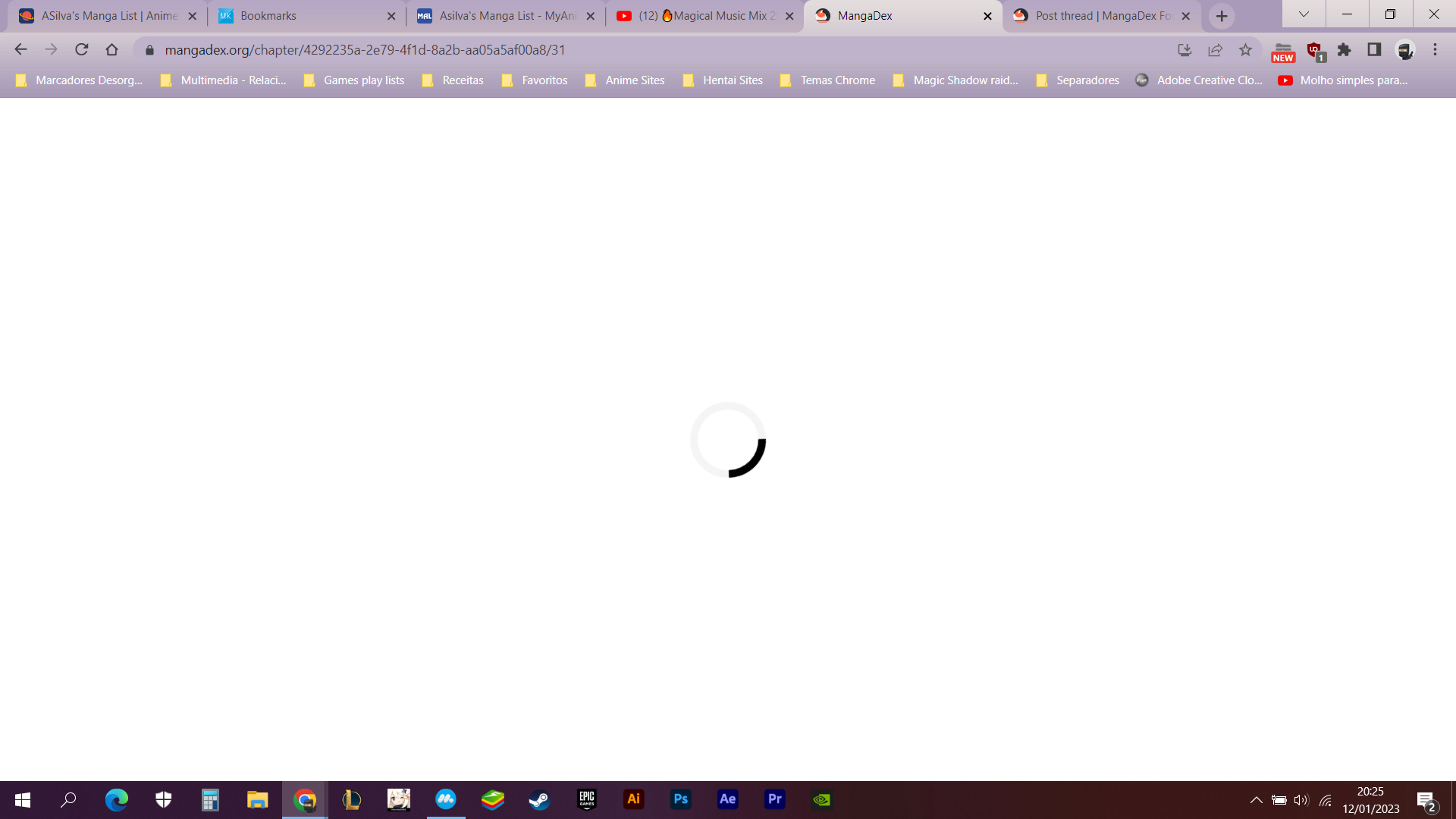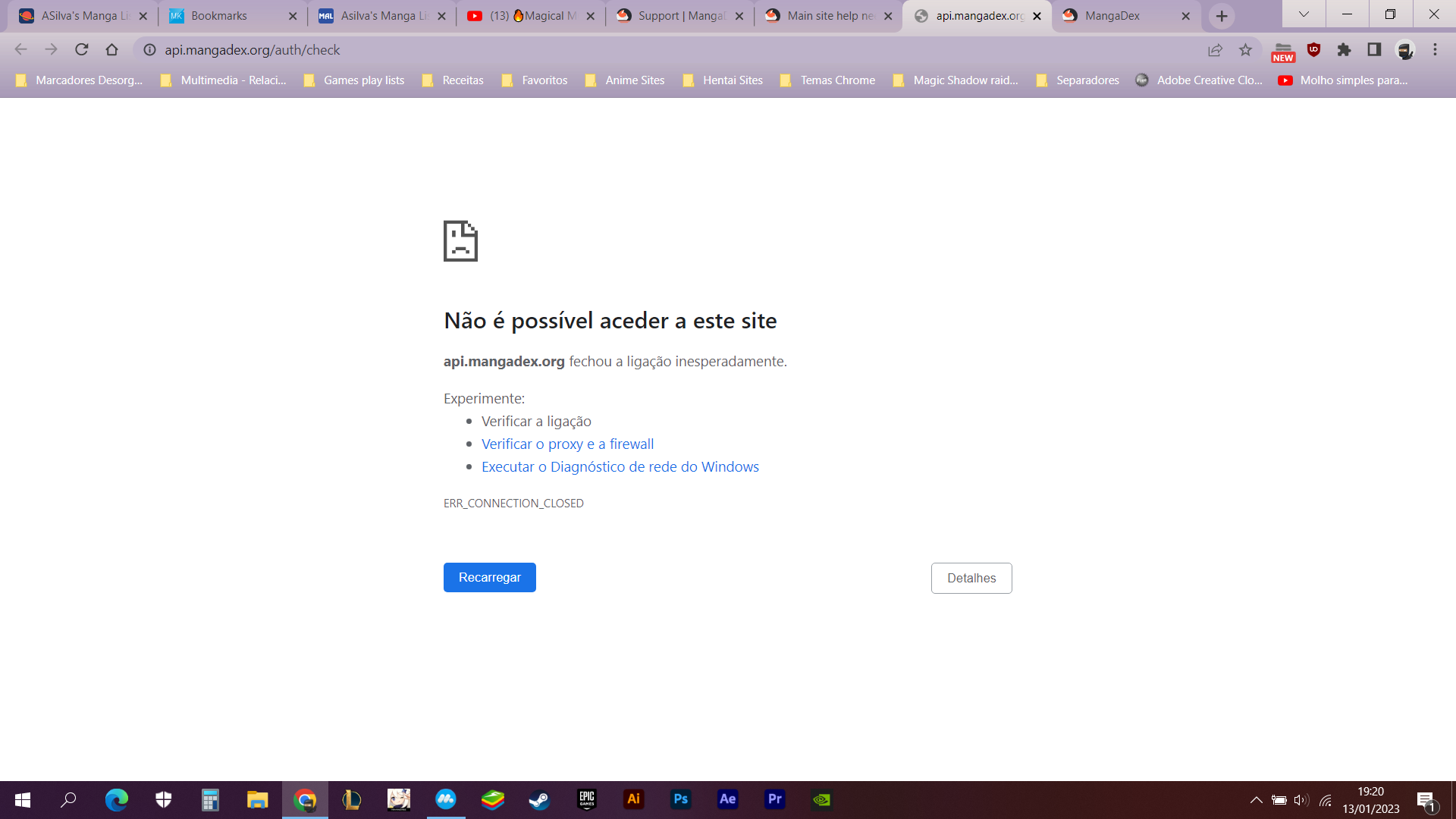Member
- Joined
- Jan 10, 2023
- Messages
- 17
Hi there can someone tell me why the site sometimes during my reading sessions becomes like this ??? this keep happening around 20:00/20:30 like clock work for the past 2 days.
Is it some sort of limitation the site has ?? what is happening ?? if someone knows i would be much appreciated.
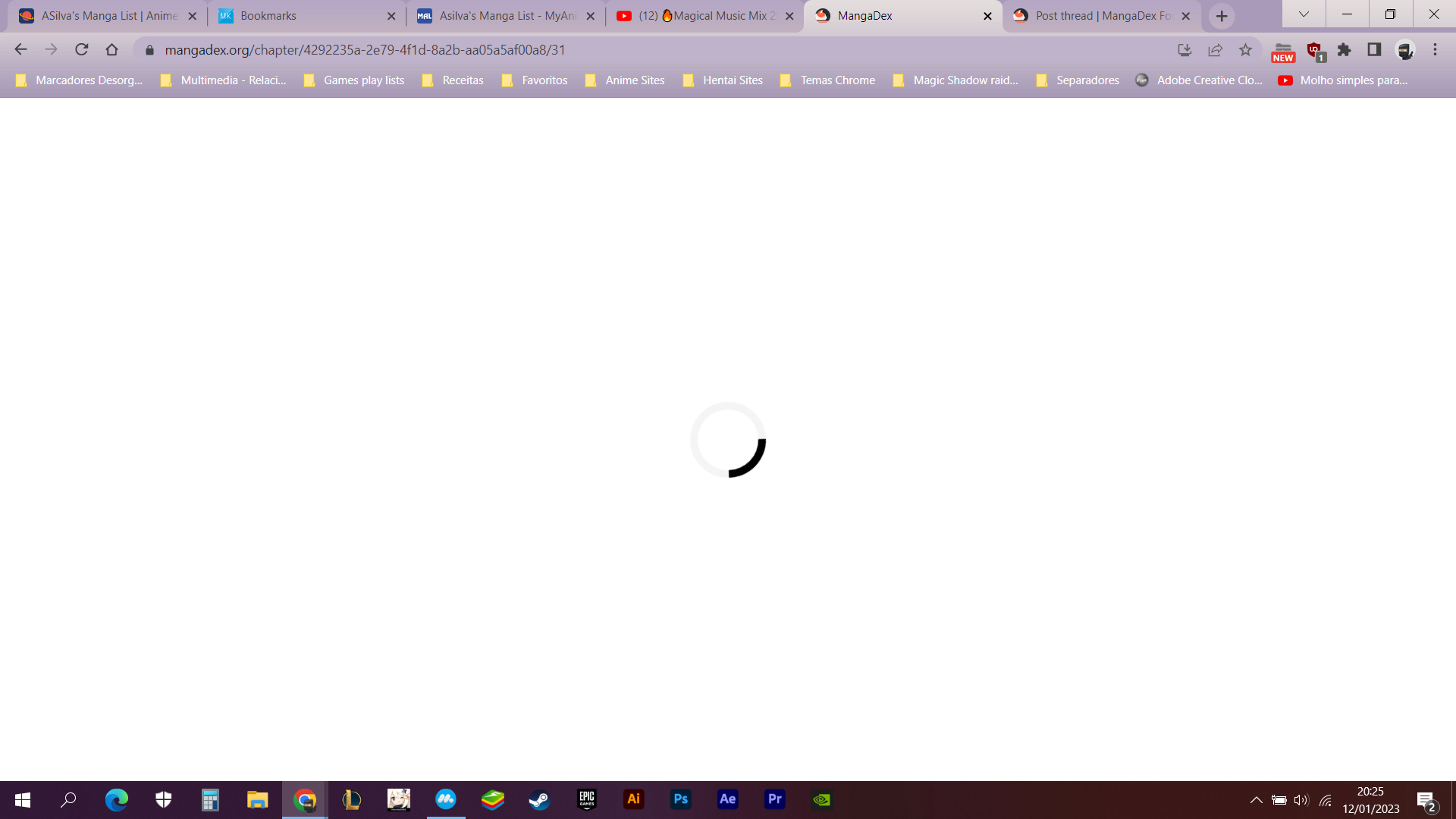
Is it some sort of limitation the site has ?? what is happening ?? if someone knows i would be much appreciated.