VIP
- Joined
- Apr 28, 2020
- Messages
- 183
Never wrote a thread here, since most scripts are primarily intended for Contributors (metadata editing), but since I recently wrote myself another bad userscript for MangaDex that's intended more at readers (still related to metadata tho), why not make a thread.

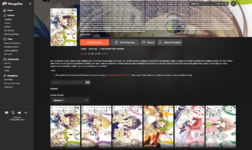
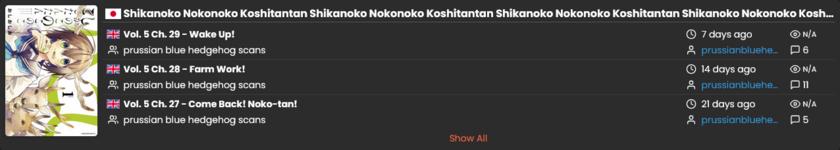
![[BookLive] Download Covers v1.4 example 1.png [BookLive] Download Covers v1.4 example 1.png](https://forums.mangadex.org/community/attachments/6/6606-9376a7ce0b56d9a9f6d877d0432a69e8.jpg)


