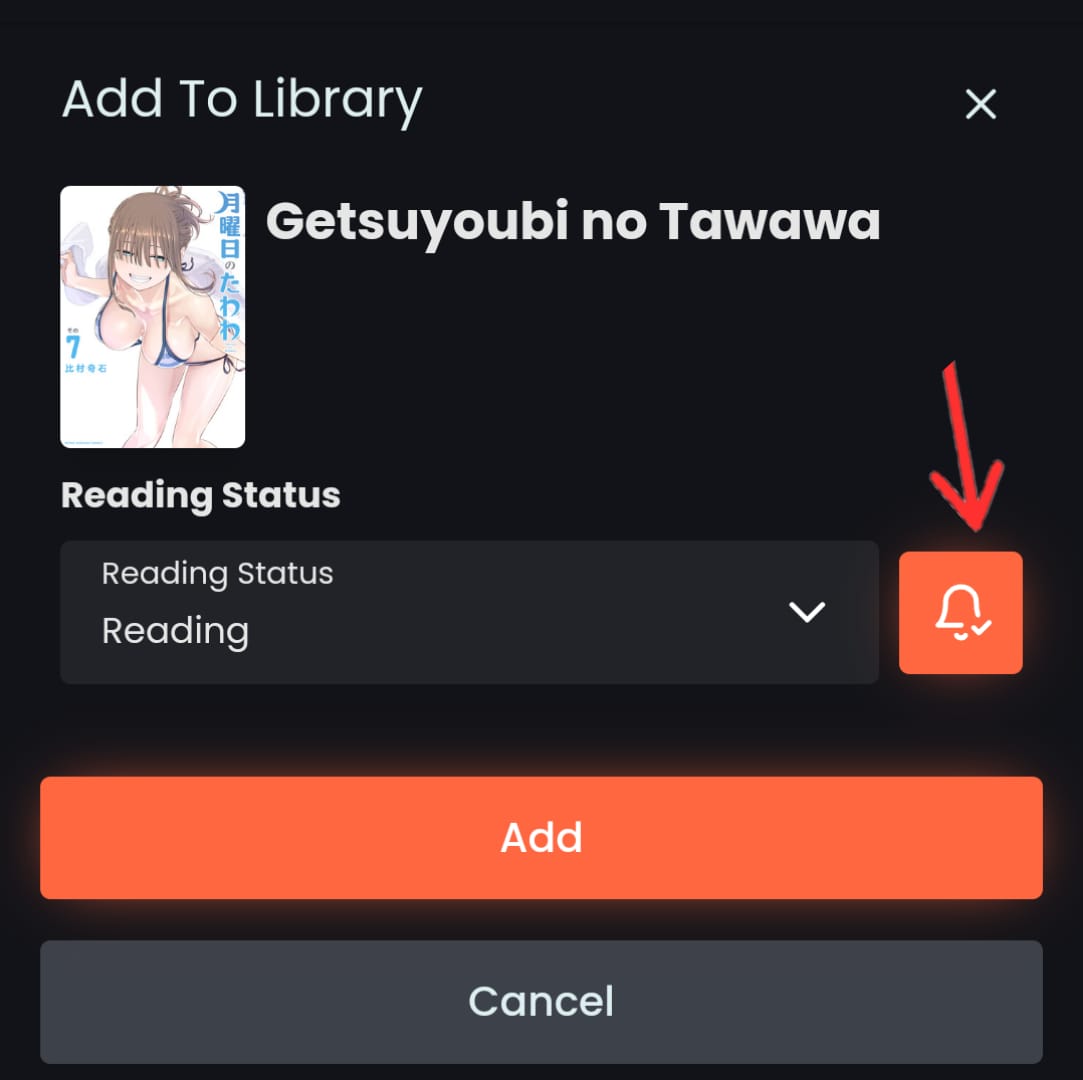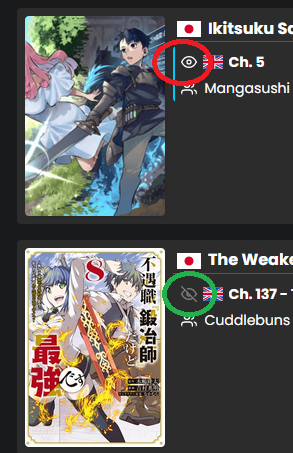It would be great to be able to do following stuff in Follows > Library:
- sort titles in the library, by title, rating, number of bookmarks/readers, number of comments, number of unread chapters, etc.
- filter titles in the library, by tag, publication status, having unread chapters, etc.
Upvote
98