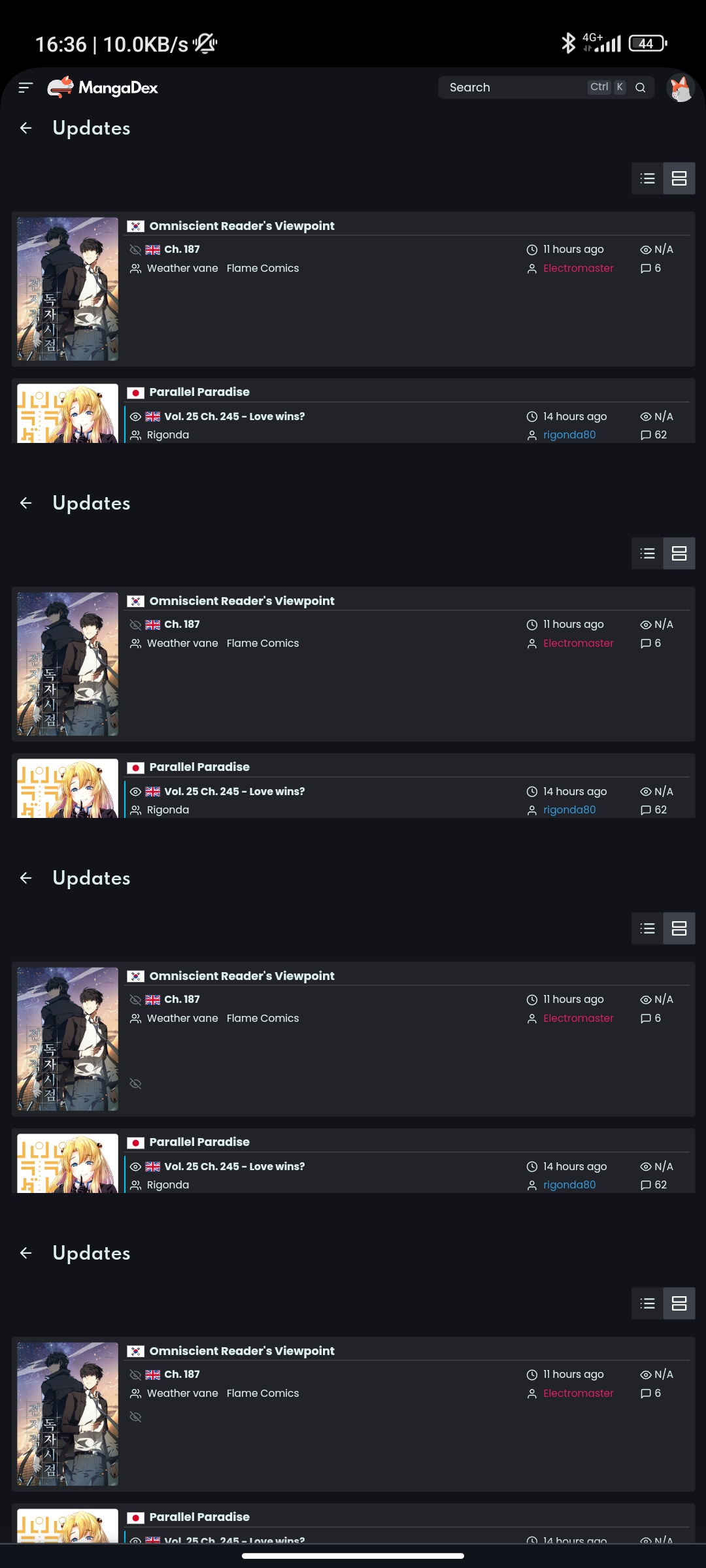Aggregator gang
- Joined
- Nov 9, 2018
- Messages
- 87
I don't know what happen, but in the last week MD screen in either the app and the web are bugging for me.
If it's not only MD, i thought its because i have 120+ tab opened in the browser. But unfortunately its only MD
Here's the screenshot example


If it's not only MD, i thought its because i have 120+ tab opened in the browser. But unfortunately its only MD
Here's the screenshot example