Group Leader
- Joined
- Jan 18, 2018
- Messages
- 1,532
UPDATE: There's a new version that addresses hung forever checking your favorites - it had to do with needing to clear mangadex login cookies.
New version v1.1.2: http://sizer99.com/pmd/ has some big feature improvements. See below.
This POLITELY downloads your new manga chapters from Mangadex. It's (slightly) less burden on the server than if you were reading it on the site. It only looks at your follows pages to find new chapters, so even if you have 800 follows it only has to look at one or two pages. Cheap! It's got a queue, but only fetches one page at a time, and it waits a few seconds between pages. It takes a while to download. That's okay, just fire it up and read it all later that night.
It's for people who like reading manga offline fullscreen on our tablets with a full-featured reader like Perfect Reader.
*** Don't download constantly or your IP will be banned temporarily because Mangadex has a low hit threshold to beat harvesters like MangaFox scum. Just use it to get your new stuff or the occasional series.
[ul]
Only supports Mangadex now. I will not support crappy pirate sites like MangaFox or MangaPanda.
Only Windows version for now, though Mono could be possible. It uses .NET 4.5.
You must have a Mangadex account, because it needs your favorites page to work.
Manage your favorites on the Mangadex site. If you add a new favorite on the site, it'll pick it up automatically.
Manage your language or other filter preferences on Mangadex, not in the app.
Supports extra-favorite series (Komi-saaaaan) for priority download.
You can only find new series on the Mangadex site. It doesn't keep its own list of every single series on the site.
For speed, it will keep a local database of what you've already gotten, and supports manual download of old chapters.
Supports translation group ignore.
Supports cbz or individual image save. Supports pretty arbitrary filenames / cbz / zip / subdirectories.
Nothing is ever sent to me, and there are no ads - I don't care what you're reading, I've got too much to read already.
[/ul]
Getting Started:
[ul]
Install and run it.
On the 'Mangadex Login' tab, set your username and password. These are stored encrypted. - On the 'Save Optons' tab, set your Save Directory and File Format.
You can try setting the naming if you want, though it has a decent default of SERIES\SERIES vVOL cCHAP TITLE - PAGE.zip
Go to 'Known Series' tab, right click the upper grid, 'Recheck Favorite Series'
Say yes, and it'll fetch all your favorites from MangaDex
You're good!
[/ul]
Normal Use:
[ul]
'Download Queue' tab, hit 'Find New', then 'Download'
You can also set 'Options -> General -> On Start' to 'Find and Download New Chapters'
There are lots of other options - try right clicking things or typing the start of a series name in the series box.
Set series priority so your favorites get downloaded first!
[/ul]
FAQ:
[ul]
Do you save my password? Yes, using .NET's ProtectedData class. Only the same user can decode it even if they know where to look.
Do you send my info anywhere? No, if I want to find out what you're reading I can just go look on Mangadex. It doesn't even check for updates at the moment, though that might be a future option.
What's the database? SQLite. It's good enough for this small amount of data.
Mac and Linux versions? It's C#/WinForms, so a Mono version might be possible...
Open source? Maybe - it was a rush job, and while the design worked great it needs some clean up and more internal documentation first.
[/ul]
New version v1.1.2: http://sizer99.com/pmd/ has some big feature improvements. See below.
This POLITELY downloads your new manga chapters from Mangadex. It's (slightly) less burden on the server than if you were reading it on the site. It only looks at your follows pages to find new chapters, so even if you have 800 follows it only has to look at one or two pages. Cheap! It's got a queue, but only fetches one page at a time, and it waits a few seconds between pages. It takes a while to download. That's okay, just fire it up and read it all later that night.
It's for people who like reading manga offline fullscreen on our tablets with a full-featured reader like Perfect Reader.
*** Don't download constantly or your IP will be banned temporarily because Mangadex has a low hit threshold to beat harvesters like MangaFox scum. Just use it to get your new stuff or the occasional series.
[ul]
Only supports Mangadex now. I will not support crappy pirate sites like MangaFox or MangaPanda.
Only Windows version for now, though Mono could be possible. It uses .NET 4.5.
You must have a Mangadex account, because it needs your favorites page to work.
Manage your favorites on the Mangadex site. If you add a new favorite on the site, it'll pick it up automatically.
Manage your language or other filter preferences on Mangadex, not in the app.
Supports extra-favorite series (Komi-saaaaan) for priority download.
You can only find new series on the Mangadex site. It doesn't keep its own list of every single series on the site.
For speed, it will keep a local database of what you've already gotten, and supports manual download of old chapters.
Supports translation group ignore.
Supports cbz or individual image save. Supports pretty arbitrary filenames / cbz / zip / subdirectories.
Nothing is ever sent to me, and there are no ads - I don't care what you're reading, I've got too much to read already.
[/ul]
Getting Started:
[ul]
Install and run it.
On the 'Mangadex Login' tab, set your username and password. These are stored encrypted. - On the 'Save Optons' tab, set your Save Directory and File Format.
You can try setting the naming if you want, though it has a decent default of SERIES\SERIES vVOL cCHAP TITLE - PAGE.zip
Go to 'Known Series' tab, right click the upper grid, 'Recheck Favorite Series'
Say yes, and it'll fetch all your favorites from MangaDex
You're good!
[/ul]
Normal Use:
[ul]
'Download Queue' tab, hit 'Find New', then 'Download'
You can also set 'Options -> General -> On Start' to 'Find and Download New Chapters'
There are lots of other options - try right clicking things or typing the start of a series name in the series box.
Set series priority so your favorites get downloaded first!
[/ul]
FAQ:
[ul]
Do you save my password? Yes, using .NET's ProtectedData class. Only the same user can decode it even if they know where to look.
Do you send my info anywhere? No, if I want to find out what you're reading I can just go look on Mangadex. It doesn't even check for updates at the moment, though that might be a future option.
What's the database? SQLite. It's good enough for this small amount of data.
Mac and Linux versions? It's C#/WinForms, so a Mono version might be possible...
Open source? Maybe - it was a rush job, and while the design worked great it needs some clean up and more internal documentation first.
[/ul]