Thought it was Holo posting for a second...
I prefer to keep the sidebar open, so not much changed 🙂 Good effort though.- In desktop mode, the sidebar collapse button has been moved. Enjoy your perfectly centered images (or get annoyed that you already got used to them being slightly off-center).
