You are using an out of date browser. It may not display this or other websites correctly.
You should upgrade or use an alternative browser.
You should upgrade or use an alternative browser.
Beta site (v3) going live soon!
- Thread starter ixlone
- Start date
- Status
- Not open for further replies.
- Joined
- Jan 18, 2018
- Messages
- 8
Hi, I normally use left/right to change pages, and up/down to scroll; is there any way to enable scrolling up/down the page with the keyboard arrow-keys? I see that keyboard scroll speed is in the options, but unfortunately scrolling up/down doesn't seem to work for me.
I can't really use "Fit display to: Container" mode instead of scrolling because my eyesight is pretty bad (and I have an old low-DPI screen).
Other than the scrolling, the beta seems amazing!
(Just in case it's actually a bug, I'm on Ubuntu using Chrome Version 60.0.3112.78 (Official Build) beta (64-bit))
I can't really use "Fit display to: Container" mode instead of scrolling because my eyesight is pretty bad (and I have an old low-DPI screen).
Other than the scrolling, the beta seems amazing!
(Just in case it's actually a bug, I'm on Ubuntu using Chrome Version 60.0.3112.78 (Official Build) beta (64-bit))
- Joined
- Feb 2, 2018
- Messages
- 13
I have comments on the visual language of the site, and you can take them or leave them as they aren't deal breakers. They'll just be nice things to have.
Navigable Sections
It looks like the beta site is using three different visual styles for indicating sections that you can navigate to, and I thought maybe they could be unified.
[ul]- Up at the nav bar, the current section is indicated by making the text darker.
- At the home page, there are sections within each box, like "All" and "Follows" under "Latest Updates". The current section is indicated by a blue highlight.
- On the Follows page (with sections like "Latest Updates", "Manga", and "Groups") and in each manga page (with the "Chapters" and "Comments" sections), the website uses the visual language of tabs to highlight the current section and imply you can navigate to other sections.[/ul]
I think the visuals for the second and third bullets should be the same (or very similar), and the visuals for the nav bar could be different but it should use analogous visual language. The visuals for the bottom two bullets both essentially separate the current element using a box weather it's through a blue highlight or a tab. So the nav bar could have something like the the highlight the old version of the website uses.
Also, for the blue highlights I talk about in bullet two, maybe you can try having the highlight not have rounded corners. The rounded corners really suggest a box within a box which doesn't look too good (as seen in Monopoly property cards). So I'd try a highlight without the rounded corners since that suggests more of a cut or depression rather than a box within a box.
Other Miscellaneous Stuff:
I'd look at the visual language for buttons in the reader. The site mostly uses the language of navigating sections and buttons that expand and collapse (The button for following a manga and posting on the form have that element). The settings button in the reader is the only one I've seen in my day to day use that opens up an overlay. And I'd consider not adding something else to the list of possible button behaviors on the site, especially since you already have an expandable sidebar as one of the two main visual elements of the page, so I end up expecting it to contain everything that's not the manga itself.
Also the buttons that show keybindings for specific actions look like the button for reading chapter-specific comments on the manga page, but the entire line acts as a button on the reader even though I expect only the square to do something (as it does on the manga page). Also on the manga page, the same visual element of the box is used to just convey information of the number of comments on the comment tab, and the box isn't really a button in that situation. So that visual language of the gray box is inconsistent and that could be unified.
Navigable Sections
It looks like the beta site is using three different visual styles for indicating sections that you can navigate to, and I thought maybe they could be unified.
[ul]- Up at the nav bar, the current section is indicated by making the text darker.
- At the home page, there are sections within each box, like "All" and "Follows" under "Latest Updates". The current section is indicated by a blue highlight.
- On the Follows page (with sections like "Latest Updates", "Manga", and "Groups") and in each manga page (with the "Chapters" and "Comments" sections), the website uses the visual language of tabs to highlight the current section and imply you can navigate to other sections.[/ul]
I think the visuals for the second and third bullets should be the same (or very similar), and the visuals for the nav bar could be different but it should use analogous visual language. The visuals for the bottom two bullets both essentially separate the current element using a box weather it's through a blue highlight or a tab. So the nav bar could have something like the the highlight the old version of the website uses.
Also, for the blue highlights I talk about in bullet two, maybe you can try having the highlight not have rounded corners. The rounded corners really suggest a box within a box which doesn't look too good (as seen in Monopoly property cards). So I'd try a highlight without the rounded corners since that suggests more of a cut or depression rather than a box within a box.
Other Miscellaneous Stuff:
I'd look at the visual language for buttons in the reader. The site mostly uses the language of navigating sections and buttons that expand and collapse (The button for following a manga and posting on the form have that element). The settings button in the reader is the only one I've seen in my day to day use that opens up an overlay. And I'd consider not adding something else to the list of possible button behaviors on the site, especially since you already have an expandable sidebar as one of the two main visual elements of the page, so I end up expecting it to contain everything that's not the manga itself.
Also the buttons that show keybindings for specific actions look like the button for reading chapter-specific comments on the manga page, but the entire line acts as a button on the reader even though I expect only the square to do something (as it does on the manga page). Also on the manga page, the same visual element of the box is used to just convey information of the number of comments on the comment tab, and the box isn't really a button in that situation. So that visual language of the gray box is inconsistent and that could be unified.
Dex-chan lover
- Joined
- Jan 18, 2018
- Messages
- 418
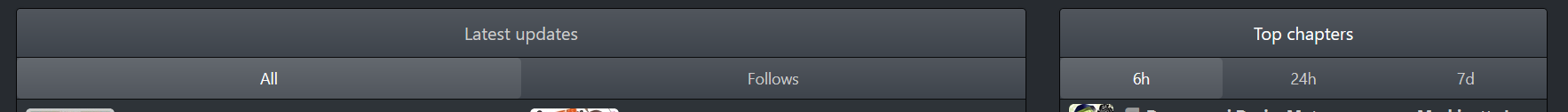
The gradients on these in the dark theme kind of hurt my eyes. Might be in the minority here though.
- Joined
- Jul 12, 2018
- Messages
- 2
Alright, so I was about to say that the reader doesn't work with Pale Moon, and it still doesn't, but apparently there is a legacy reader that only works if you are logged in.
"Legacy reader doesn't load for guests" is a lot less vitriolic than what I originally came here to post, but I guess my anger has abated a little. It's down to more of a dull pain.
"Legacy reader doesn't load for guests" is a lot less vitriolic than what I originally came here to post, but I guess my anger has abated a little. It's down to more of a dull pain.
- Joined
- Jun 27, 2018
- Messages
- 2
Upscrolling(with mouse wheel) at the 1st page takes you out to the series main page
seems like a bug, or a poor design choice.
seems like a bug, or a poor design choice.
- Joined
- Jan 19, 2018
- Messages
- 2,796
Does nowonlysigneduptocomplain posted:
Alright, so I was about to say that the reader doesn't work with Pale Moon, and it still doesn't,
- Joined
- Jul 12, 2018
- Messages
- 2
Oh wow, I genuinely did not expect this. I had already resigned myself to sitting at the back of the bus.
Thanks.
Thanks.
- Joined
- May 29, 2012
- Messages
- 1,442
Wish the search engine can do a more refined search, with search modifiers.
Example: when I want to look for the author of One Punch Man (ONE), a lot of other authors work shows up with him. I would guess since that string of letter is present in their names so they showed up.
Example: when I want to look for the author of One Punch Man (ONE), a lot of other authors work shows up with him. I would guess since that string of letter is present in their names so they showed up.
Fed-Kun's army
- Joined
- Jan 18, 2018
- Messages
- 245
I haven't been paying attention to any of these threads but if suggestions are open I'll add in:
* Unique Upload Streams -- Have an option to create a stream that works through filters. Something like the main website page that showcases all the uploads currently being done but for personal use tied to profiles. Having new manga appear that hold specific tags you're interested in would be nice and allow for quicker discovery of nice reads.
* If hentai is allowed (which is fine) have a section dedicated to it or allow for more tags to be searched specifically for doujins and other adult material. Right now it seems as though it's all just kinda.. out there right now.
* Have a section on the main page dedicated to user-surveyed top recommendations. A button on the main description page can allow a user to vote for a piece of work and those with the highest votes will be showcased with live updates. Just reset the count every month to refresh the list. It could be tabbed with the highest views / follows / etc. We have a ratings tab but that hardly ever changes.
* I can already use an app to utilize my account's follow-feed on mobile with ease, as well as sync it up with anilist / mal / other anime and manga tracking websites, but it'd be pretty neat to have something similar for the desktop version if possible. As it stands, the app allows for a new tab on the description page that searches for the name of the manga you're currently reading, allows you to place the number of chapters read, and then syncs what you input to all accounts linked. Completely and shamefully vain in use but still neat.
* Make it so you don't need to be following a manga to have the read icon appear. Unless this is just on my end, at some point I had to have been actually following a manga to see I read certain chapters.
* Monthly artwork competition that allows for the winner's work to be showcased in the main page somewhere. They must input their work with a link of the story the characters are derived from and both will be displayed in a section on its own.
* Allow for a person to start making a comment on a chapter without having to open the chapter up. Unless I'm retarded and couldn't find it, you have to reopen the chapter and click the comment icon if nobody has said anything for that specific chapter yet.
Whether any of this is possible or not I don't know, but it'd just be nice to have for personal dumb reasons.
* Unique Upload Streams -- Have an option to create a stream that works through filters. Something like the main website page that showcases all the uploads currently being done but for personal use tied to profiles. Having new manga appear that hold specific tags you're interested in would be nice and allow for quicker discovery of nice reads.
* If hentai is allowed (which is fine) have a section dedicated to it or allow for more tags to be searched specifically for doujins and other adult material. Right now it seems as though it's all just kinda.. out there right now.
* Have a section on the main page dedicated to user-surveyed top recommendations. A button on the main description page can allow a user to vote for a piece of work and those with the highest votes will be showcased with live updates. Just reset the count every month to refresh the list. It could be tabbed with the highest views / follows / etc. We have a ratings tab but that hardly ever changes.
* I can already use an app to utilize my account's follow-feed on mobile with ease, as well as sync it up with anilist / mal / other anime and manga tracking websites, but it'd be pretty neat to have something similar for the desktop version if possible. As it stands, the app allows for a new tab on the description page that searches for the name of the manga you're currently reading, allows you to place the number of chapters read, and then syncs what you input to all accounts linked. Completely and shamefully vain in use but still neat.
* Make it so you don't need to be following a manga to have the read icon appear. Unless this is just on my end, at some point I had to have been actually following a manga to see I read certain chapters.
* Monthly artwork competition that allows for the winner's work to be showcased in the main page somewhere. They must input their work with a link of the story the characters are derived from and both will be displayed in a section on its own.
* Allow for a person to start making a comment on a chapter without having to open the chapter up. Unless I'm retarded and couldn't find it, you have to reopen the chapter and click the comment icon if nobody has said anything for that specific chapter yet.
Whether any of this is possible or not I don't know, but it'd just be nice to have for personal dumb reasons.
- Joined
- Jan 24, 2018
- Messages
- 3,232
@Bastadon
1. Blacklist filters are coming but there aren't any plans for making unique "streams" like that.
2. Hentai content is allowed but hidden. You can view it by turning on the hentai toggle once in your profile settings and once again in the navbar cog. Hentai tags are coming.
3. Something similar is going to be implemented.
5. We stopped tracking read status for unfollowed manga because it was generating too many rows of data. No plans to revert functionality. Other people use a userscript to get the same experience if you would like to track it and store it locally.
6. Contests are currently halted since our only moderator who ran the contests resigned.
1. Blacklist filters are coming but there aren't any plans for making unique "streams" like that.
2. Hentai content is allowed but hidden. You can view it by turning on the hentai toggle once in your profile settings and once again in the navbar cog. Hentai tags are coming.
3. Something similar is going to be implemented.
5. We stopped tracking read status for unfollowed manga because it was generating too many rows of data. No plans to revert functionality. Other people use a userscript to get the same experience if you would like to track it and store it locally.
6. Contests are currently halted since our only moderator who ran the contests resigned.
- Joined
- Feb 13, 2018
- Messages
- 14
Only one thing that sticks out to me - the lack of alternating background colours on Follows list (like it does on the old website). It would really improve readability.
Otherwise it's really nice. Good job!
Otherwise it's really nice. Good job!
Fed-Kun's army
- Joined
- Jan 18, 2018
- Messages
- 245
@Plykiya
1. That's good to know and also sad to hear. I regularly go to the search and just look up cooking manga so having something that immediately shows new cooking manga chapters without having to follow them would've been neat. Blacklist filters are definitely nice to have though.
2. I have it set to show everything but forgot a droplist was already available. Having H-specific tags would be great though so I'm glad.
3. Neat, I'm looking forward to that.
5. Oh I didn't know it was an issue. It isn't really that big of a hassle but it was just something I noticed and wasn't aware of whether it was intentional or not but it's nice to hear a userscript exists if I ever change my mind.
6. That's unfortunate. I wasn't aware of that and I hope a new and appropriate mod can be recruited for the position soon.
1. That's good to know and also sad to hear. I regularly go to the search and just look up cooking manga so having something that immediately shows new cooking manga chapters without having to follow them would've been neat. Blacklist filters are definitely nice to have though.
2. I have it set to show everything but forgot a droplist was already available. Having H-specific tags would be great though so I'm glad.
3. Neat, I'm looking forward to that.
5. Oh I didn't know it was an issue. It isn't really that big of a hassle but it was just something I noticed and wasn't aware of whether it was intentional or not but it's nice to hear a userscript exists if I ever change my mind.
6. That's unfortunate. I wasn't aware of that and I hope a new and appropriate mod can be recruited for the position soon.
- Joined
- Jan 24, 2018
- Messages
- 3,232
- Status
- Not open for further replies.
Similar threads
- 1
- Replies
- 2
- Views
Users who are viewing this thread
Total: 3 (members: 0, guests: 3)