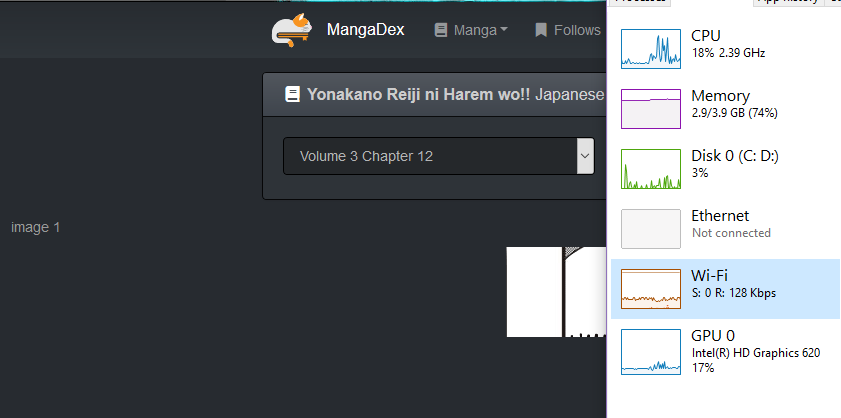Member
- Joined
- May 22, 2018
- Messages
- 108
@icelord
I get the quality part I do graphic design for a living on occasion o do cleaning
what i was saying is if you put a limit around 900kb Its more then enof to to save a cover or a page in 96dpi at a rer of 2000x2000px in full quality whats to days standard any thing beyond that is not visible even on a 4k monitor whit High DPI displays for Graphic design
If a file https://mangadex.org/data/25ed0eab5c9b5b7cfdf27d47291ccf55/A1.jpg is correctly saved it would have aroun 450kb and not 2.3mb and you would not see the difference.
I suggested the limit for 3 reasons 1. you get a lover traffic 2. ppl whit a lower connect under 3mbps will have better experience wile reading 3. it will make some scanlators groups improve in one aspect
Or make it like a Suggestion to the uploder while he is uploading the images as some groups do not even think that the file size may be a problem
I get the quality part I do graphic design for a living on occasion o do cleaning
what i was saying is if you put a limit around 900kb Its more then enof to to save a cover or a page in 96dpi at a rer of 2000x2000px in full quality whats to days standard any thing beyond that is not visible even on a 4k monitor whit High DPI displays for Graphic design
If a file https://mangadex.org/data/25ed0eab5c9b5b7cfdf27d47291ccf55/A1.jpg is correctly saved it would have aroun 450kb and not 2.3mb and you would not see the difference.
I suggested the limit for 3 reasons 1. you get a lover traffic 2. ppl whit a lower connect under 3mbps will have better experience wile reading 3. it will make some scanlators groups improve in one aspect
Or make it like a Suggestion to the uploder while he is uploading the images as some groups do not even think that the file size may be a problem